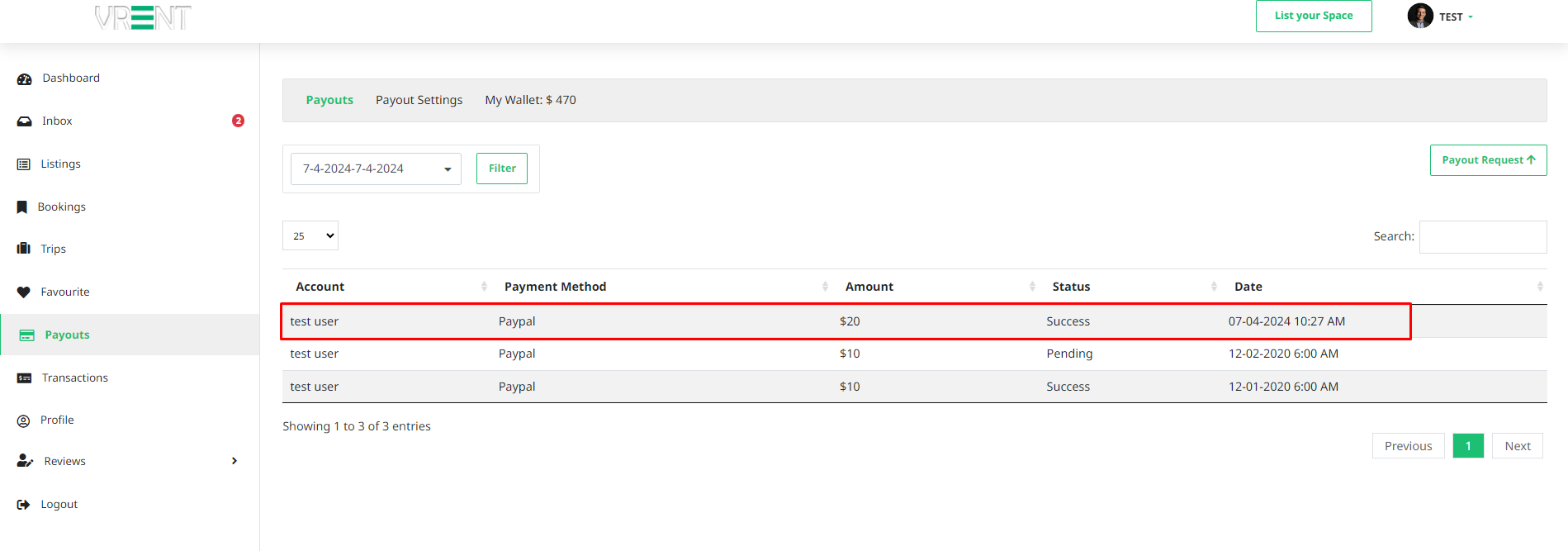Host Withdrawal Process
General Information
Withdrawal Process
After a guest books a property, the amount will be added to the host's wallet. The host can then withdraw that amount from the wallet.
The host can request a withdrawal of funds from the admin, who will then process the withdrawal accordingly.
For example - the host adds a bank account in the Withdrawal setting and submits a withdrawal request by selecting the bank account and specifying the amount. The admin will be notified of this request, send the requested amount to the selected bank account, and inform the host once the transaction is complete.
Note: The withdrawal Process in Our application is manual.
Withdrawal Methods
In our application there are two Withdrawal / Payout Methods available.
PayPalBank
You must add one of the payment methods either PayPal or Bank before making a withdrawal request. The process of adding these payment methods is outlined below:
Adding PayPal
- Navigate to
Your(user) dashboard > Payouts. - Click on the
Payout Settings. - Click on the
Payout Method. - A form will be shown.
- Select "PayPal" and enter your PayPal Email.
- Save the information.
Adding a Bank Account
- Navigate to
Your(user) dashboard > Payouts. - Click on the
Payout Settings. - Click on the
Payout Method. - A form will be shown.
- Select "Bank" and enter your bank account details.
- Save the information.
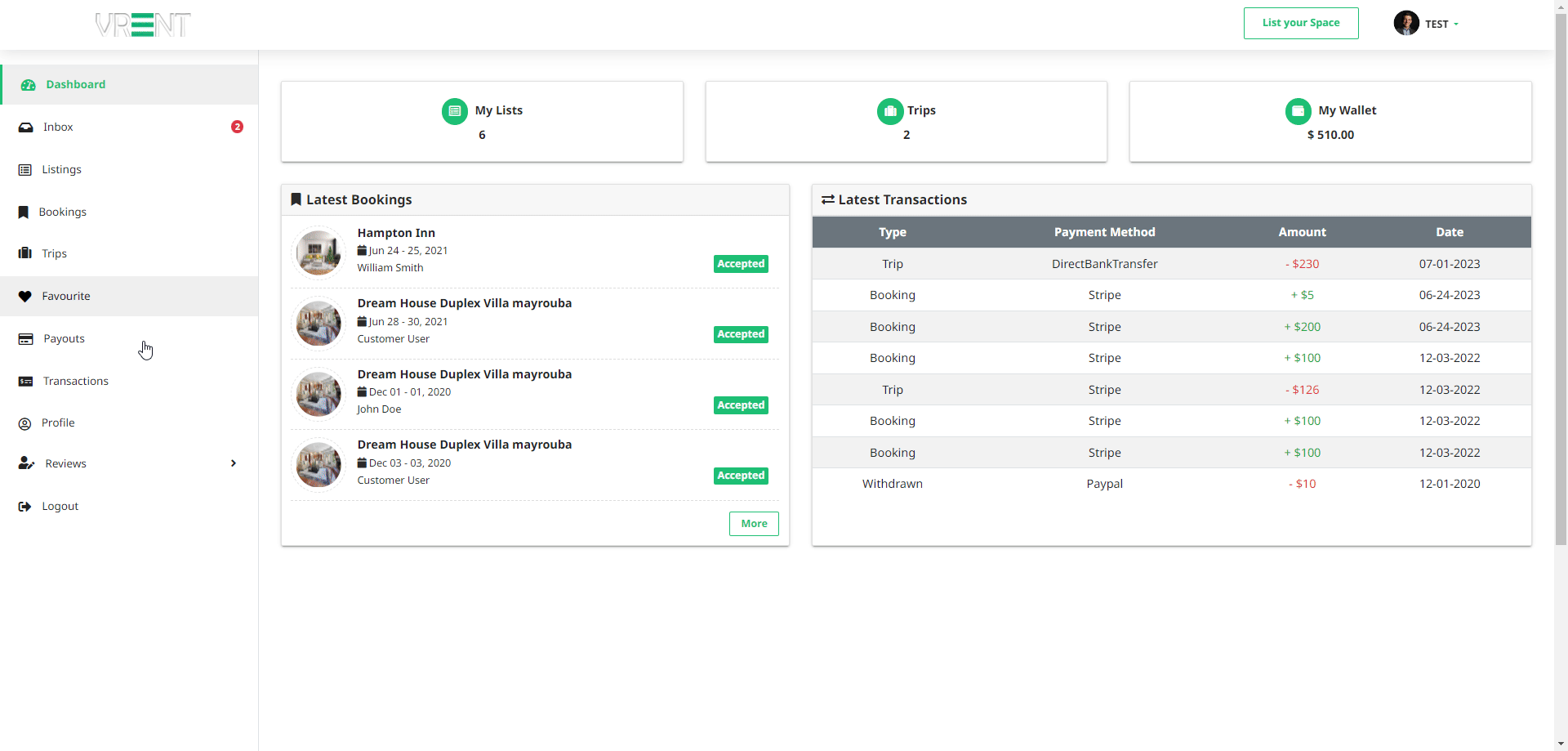
Payout Request
The host can request a withdrawal from the admin by selecting the method and amount. The process is as follows:
- Navigate to
Your(user) dashboard > Payouts. - Click on
Payout Request. - You will see a form, please select a Payment Method from the given list.
- Provide the
Withdrawal Amount(if the requested amount exceeds the wallet balance, an error will be displayed). - Click
Next. - A confirmation page will be shown, after confirming, please click
Submit. - The request will be sent to the Admin.
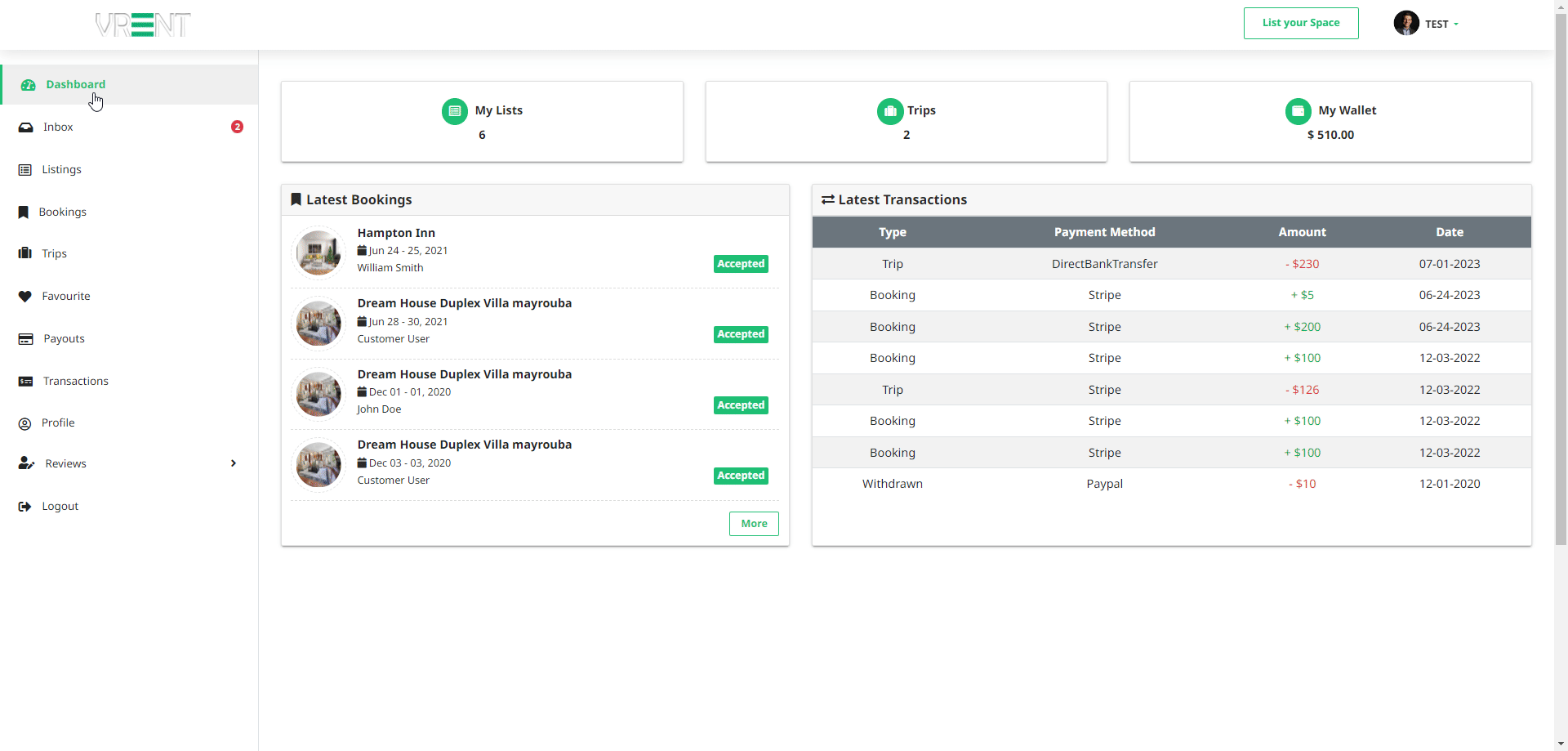
Withdrawal Money Send
After the host requests the withdrawal, the admin will be notified about the request. Upon reviewing the request, the admin will manually send the requested amount to the selected payment method and update the request status from the admin panel. The process is as follows:
After sending the requested money to the selected method, follow these steps:
- Navigate to the
Admin Panel > Payouts. - Click on
Editfor the respective payout request. - Change the status of the request from
PendingtoSuccess.
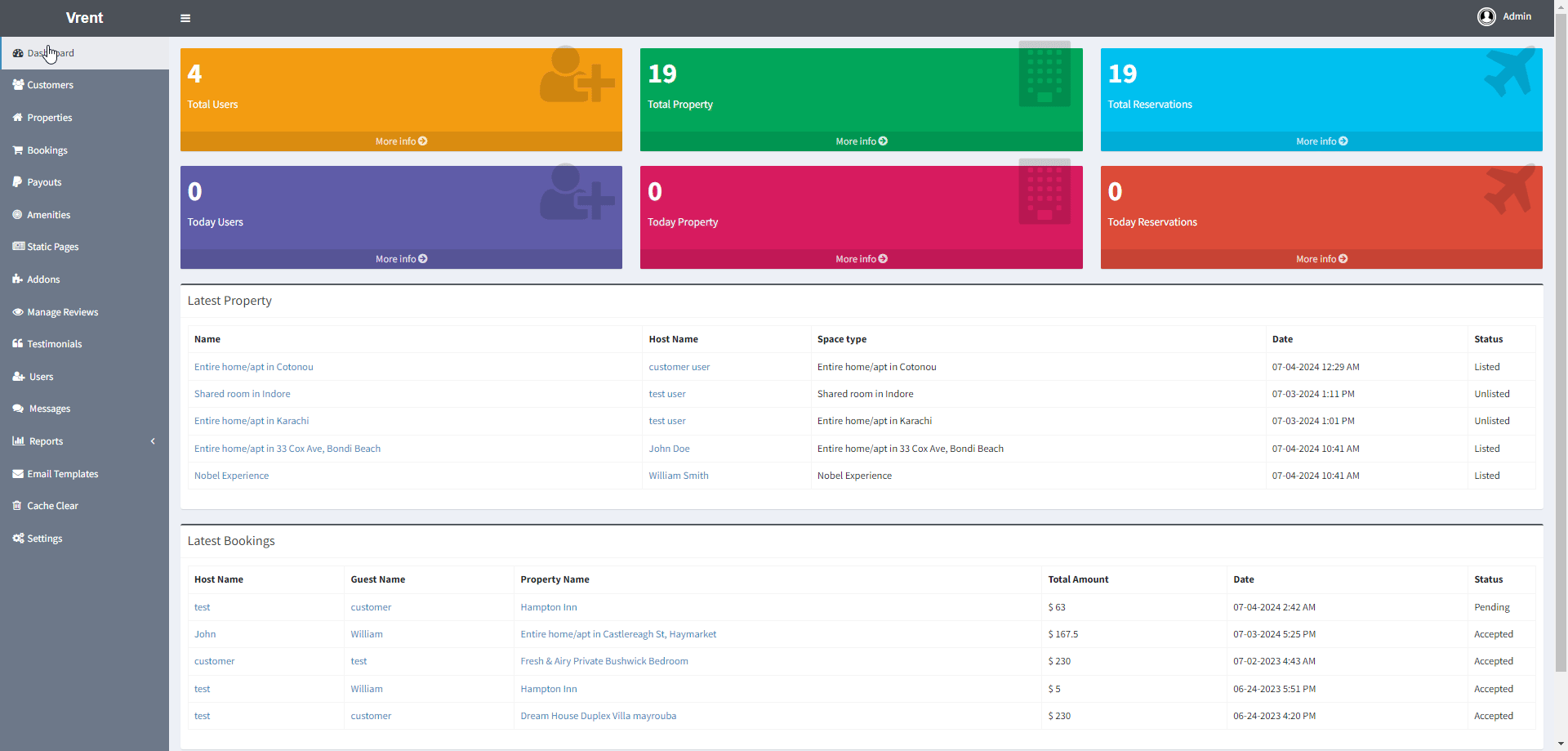
The host will be notified by email after the status change and can see the status of the payout request in the User Dashboard > Payouts.