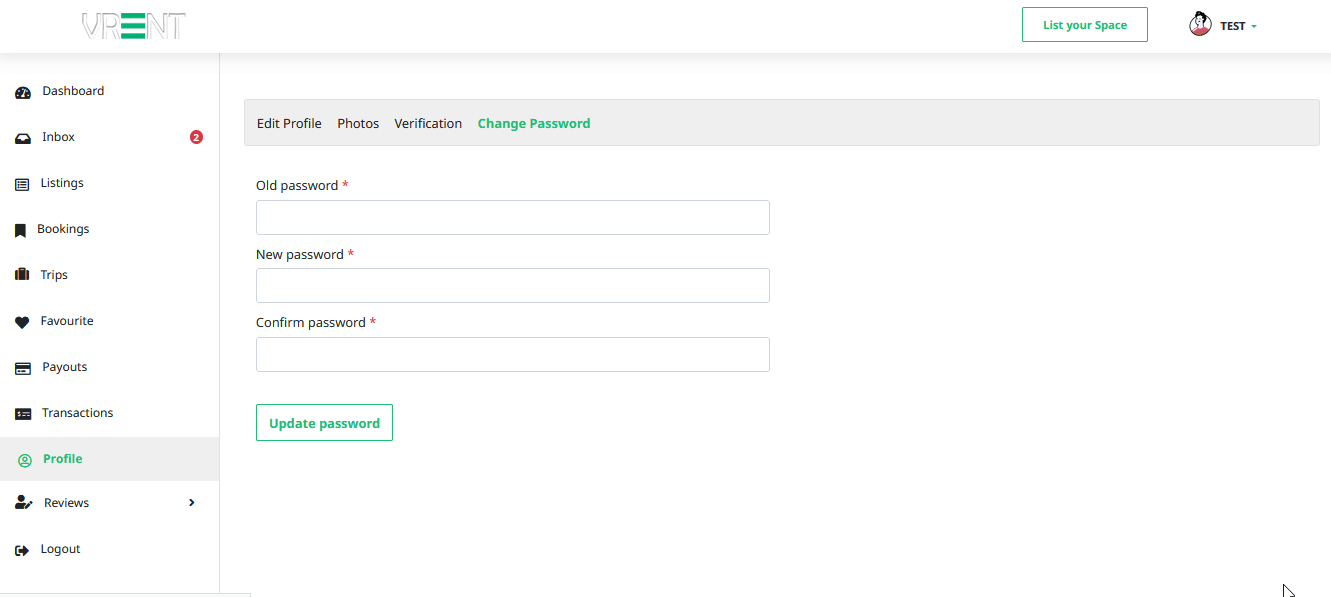User
User Profile
In the vRent application, the user profile comprises four sections: Edit Profile, Photos, Verification, and Change Password.
Edit Profile
Users have the option to modify essential details such as their name, email, mobile number, gender, and more from this section.
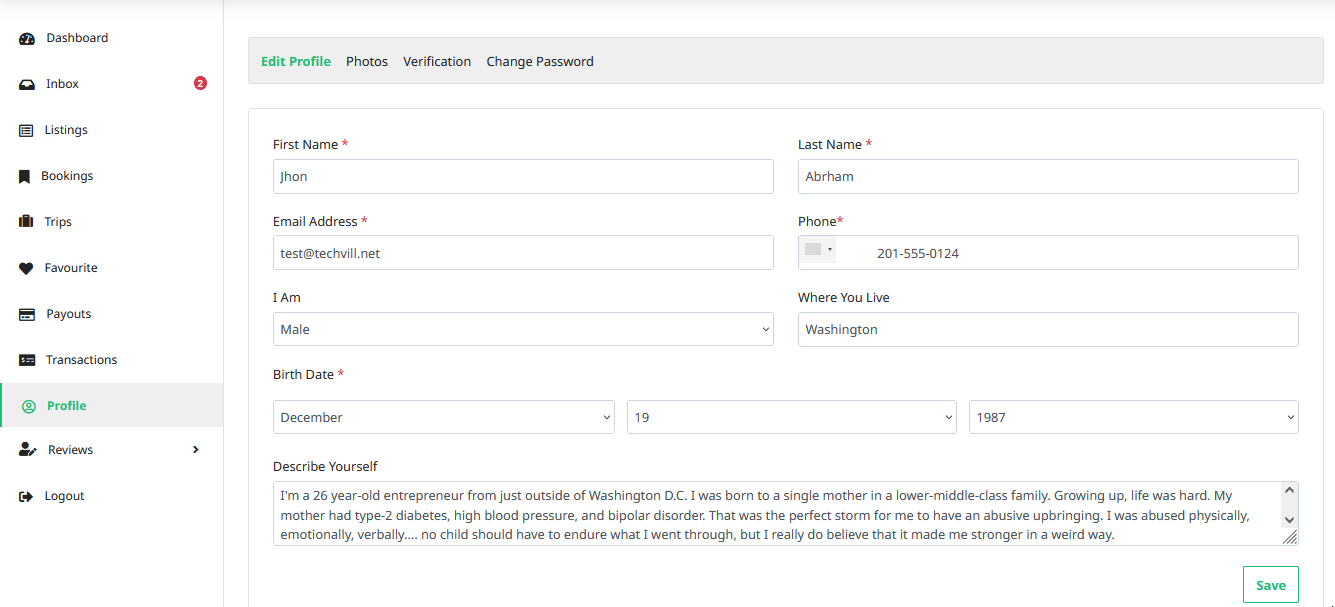
photos
Users have the capability to update their avatar directly from this section.
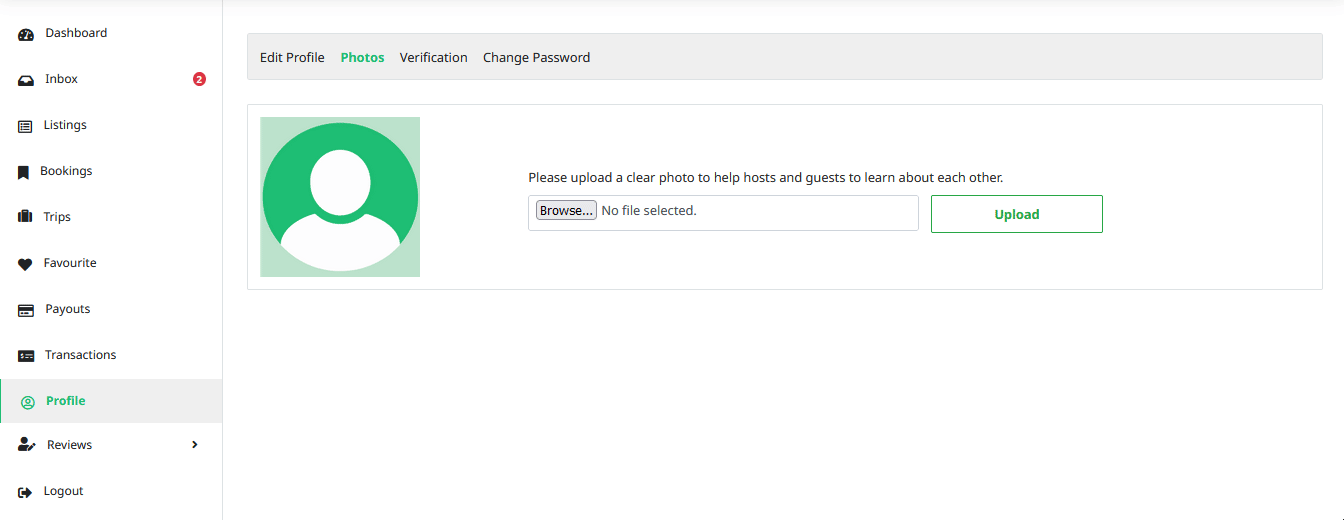
Verification
Users are able to verify their profile through various methods including connecting with Facebook, Google, and verifying their email address.
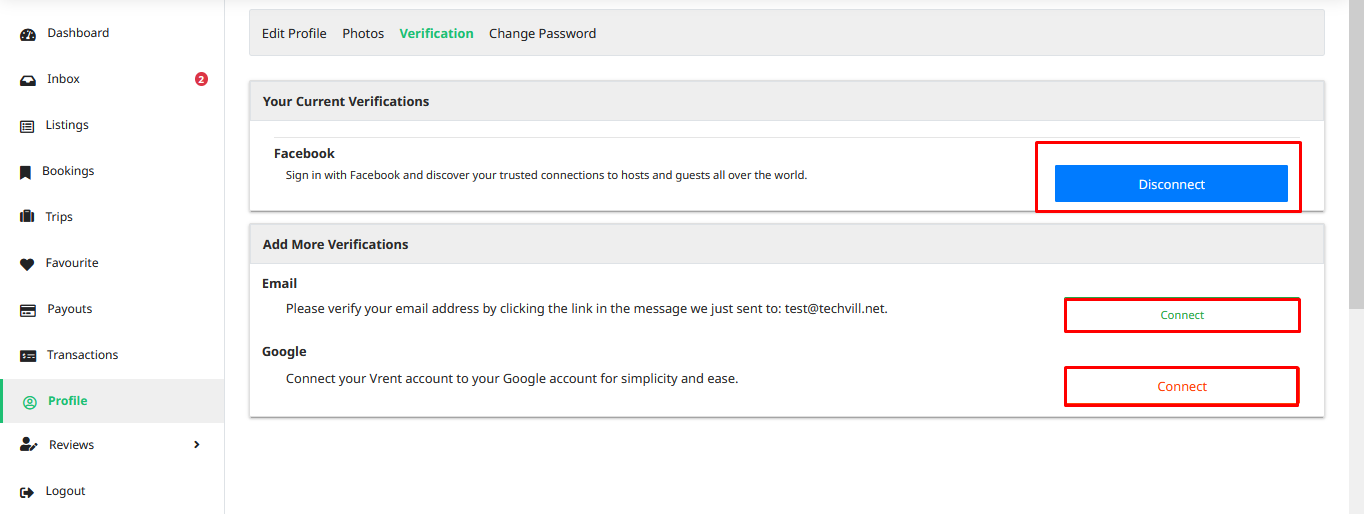
Change Password
Users can change their password by providing their current password along with the new password and confirming it.