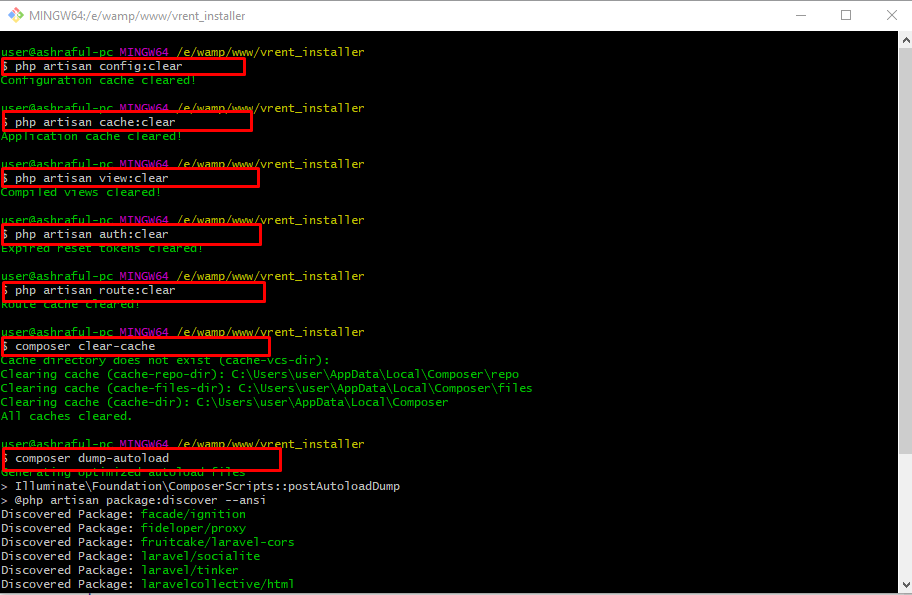Upgrading version from 3.3 to version 3.3 (Update)
Version Upgrade
Note: The following upgrade procedure is for vRent applications(which have not been customized), If you already customize the application & want to upgrade to latest version please contact us via ticket.
vRent v-3.3 (Update) February 03, 2021
Bug Fixing: Changing currency of already booked listing is disabled
STEP- 1
Replace the following files/folders from the old application with the corresponding ones from the new one (linked below):
app/Http/Controllers/PropertyController.phpapp/Http/Controllers/Admin/PropertiesController.phpresources/views/listing/pricing.blade.phpresources/lang/{ar/en/es/es/fr/ch/pt/ru/tr}/messages.php
Ensure to replace them with their counterparts from the provided link.
File: vRentv3.3.1_update.zip
STEP-2 (Optional)
Note: If you haven't observed changes in your project after updating, it's essential to clear your project's cache. Follow the steps below:
1) Navigate to your project directory.
2) Open your operating system terminal as an Administrator.
3) Execute the following commands, as illustrated in the provided screenshot.
php artisan config:clear
php artisan cache:clear
php artisan view:clear
php artisan auth:clear
php artisan route:clear
composer clear-cache
composer dump-autoload