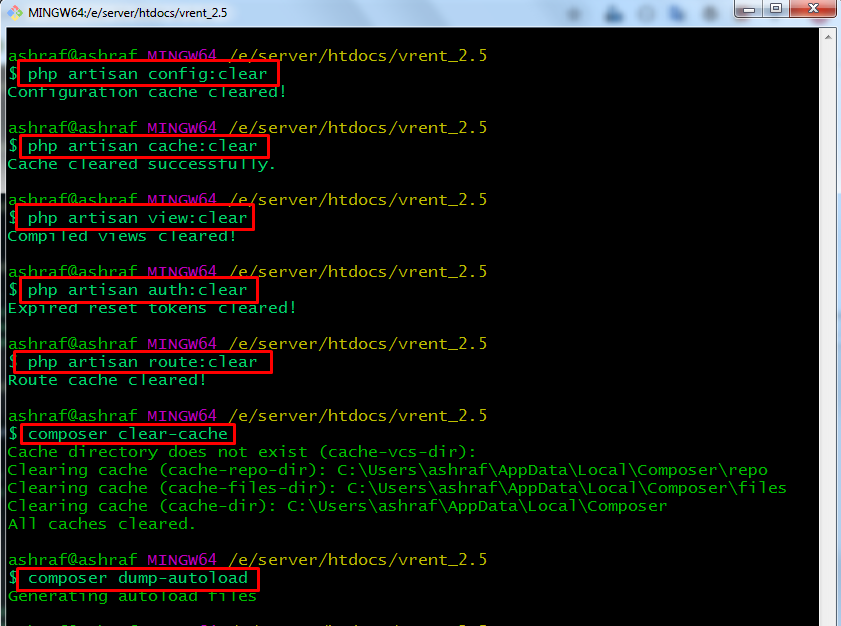Upgrading version from 2.3 to version 2.5
Version Upgrade
STEP 1
To upgrade to the latest version of vRent, start by logging in to your cPanel.
Next, navigate to File Manager > public_html.
Select all folders except the .env file, and replace them with the new folders from the upgraded version folder.
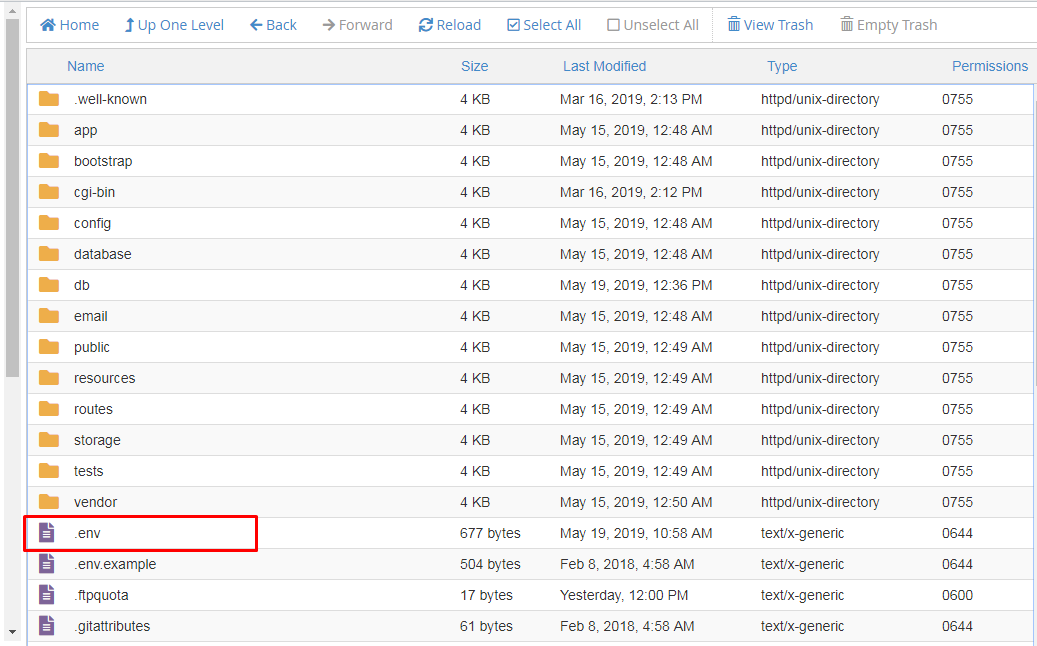
STEP-2
As each upgrade has its installer enabled by default, to disable the installer, navigate to the 'config' folder. Replace the existing 'app.php' file with the attached 'app.php' file provided below.
STEP-3
You need to update your database. To do so, follow the steps below:
1) Download the SQL file from the attached 'upgrade-sql' file below.
2) Log in to phpMyAdmin from your browser and select the project database name.
3) After downloading the SQL file, open it with any text editor (such as Notepad++, Sublime Text, etc.). Copy the text from the SQL file.
4) In phpMyAdmin, paste the copied SQL file text into the SQL tab.
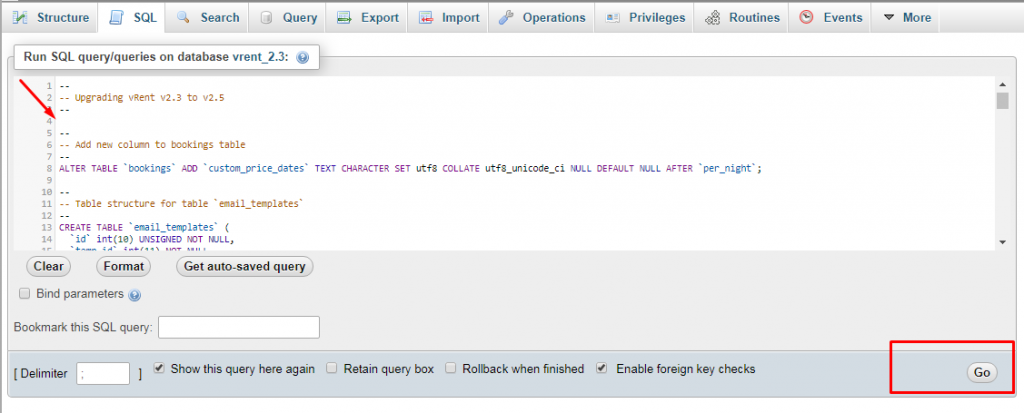
5) Click on the 'Go' button to execute the SQL queries and update your database.
Sql file : upgrade-sql
App file : app.php
STEP-4 (Optional)
Note: If you don't see changes in your project, you must clear your project cache. Follow the steps below:
1) Navigate to your project directory.
2) Open your operating system terminal as an Administrator.
3) Run the following commands as shown in the screenshot below.