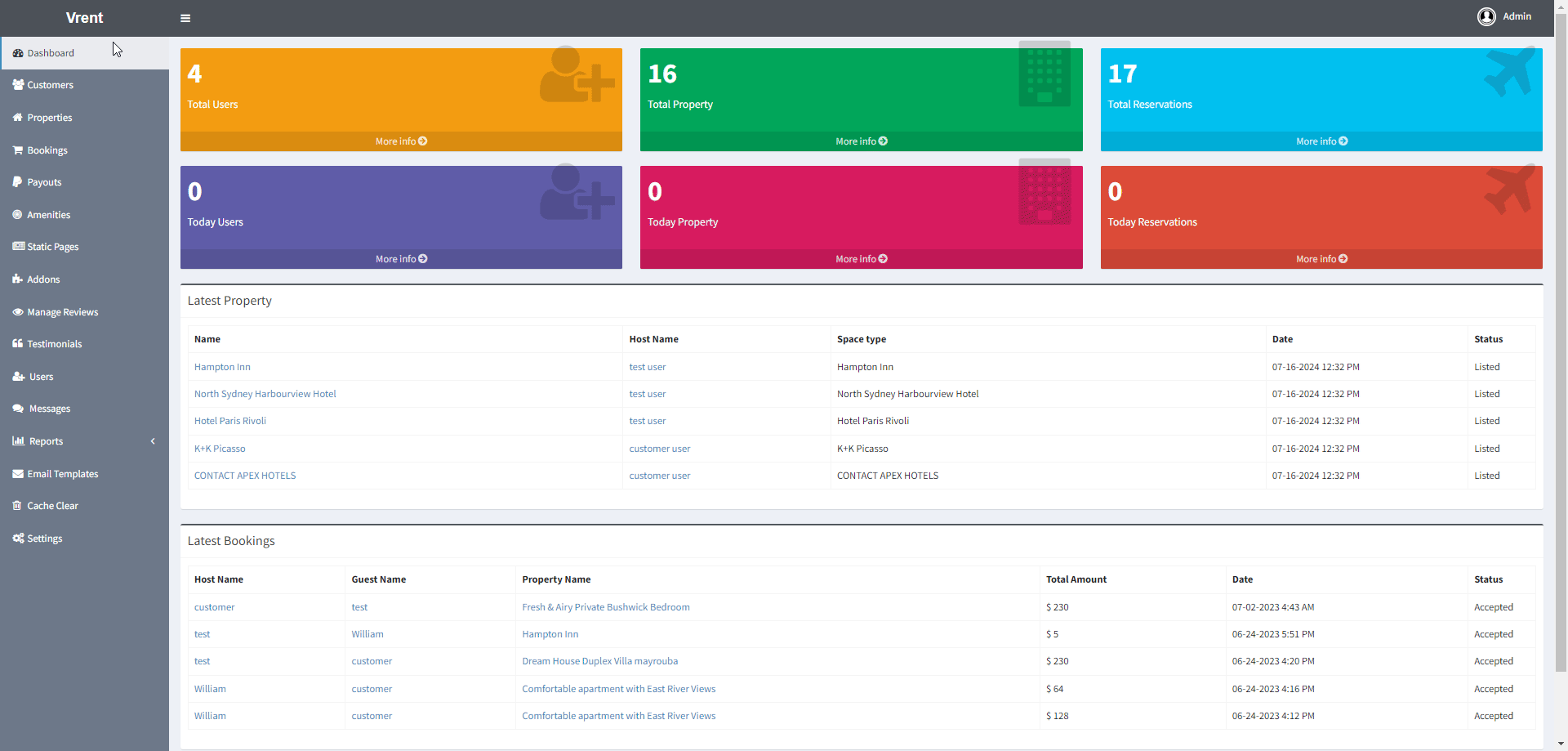How to Add / Modify Testimonials on the Application
General Information
Testimonials highlights the strengths of the property booking site, focusing on its user-friendly features, quality content, and excellent customer support.
In our application, testimonials are added by the Admin and are displayed on the home page accordingly.
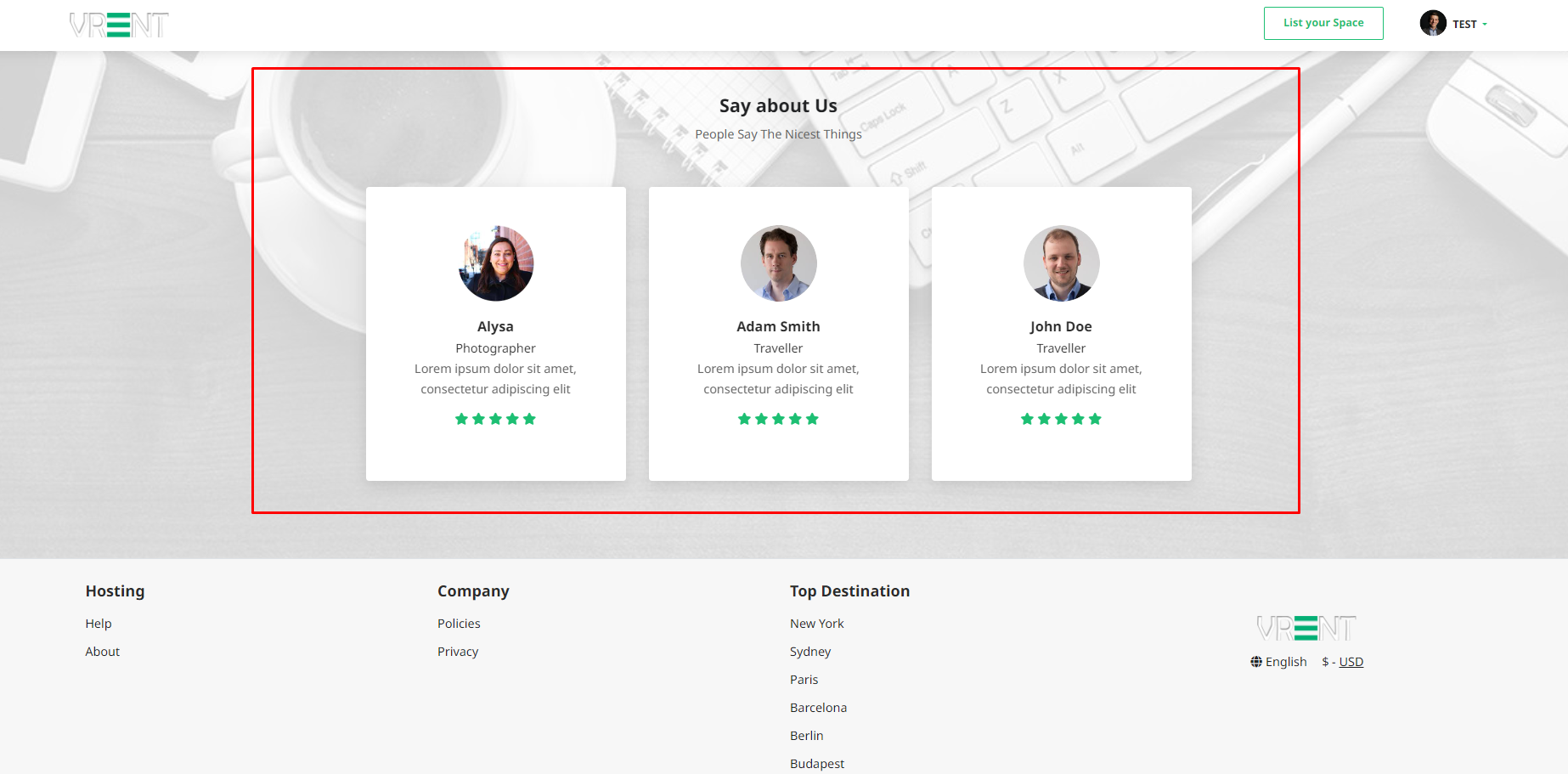
Adding a Testimonial
To add a new testimonial, follow these steps:
- Navigate to Admin Panel > Testimonials.
- Click Add Testimonial.
- Provide the necessary information.
- Submit the form.
A new testimonial will be created.
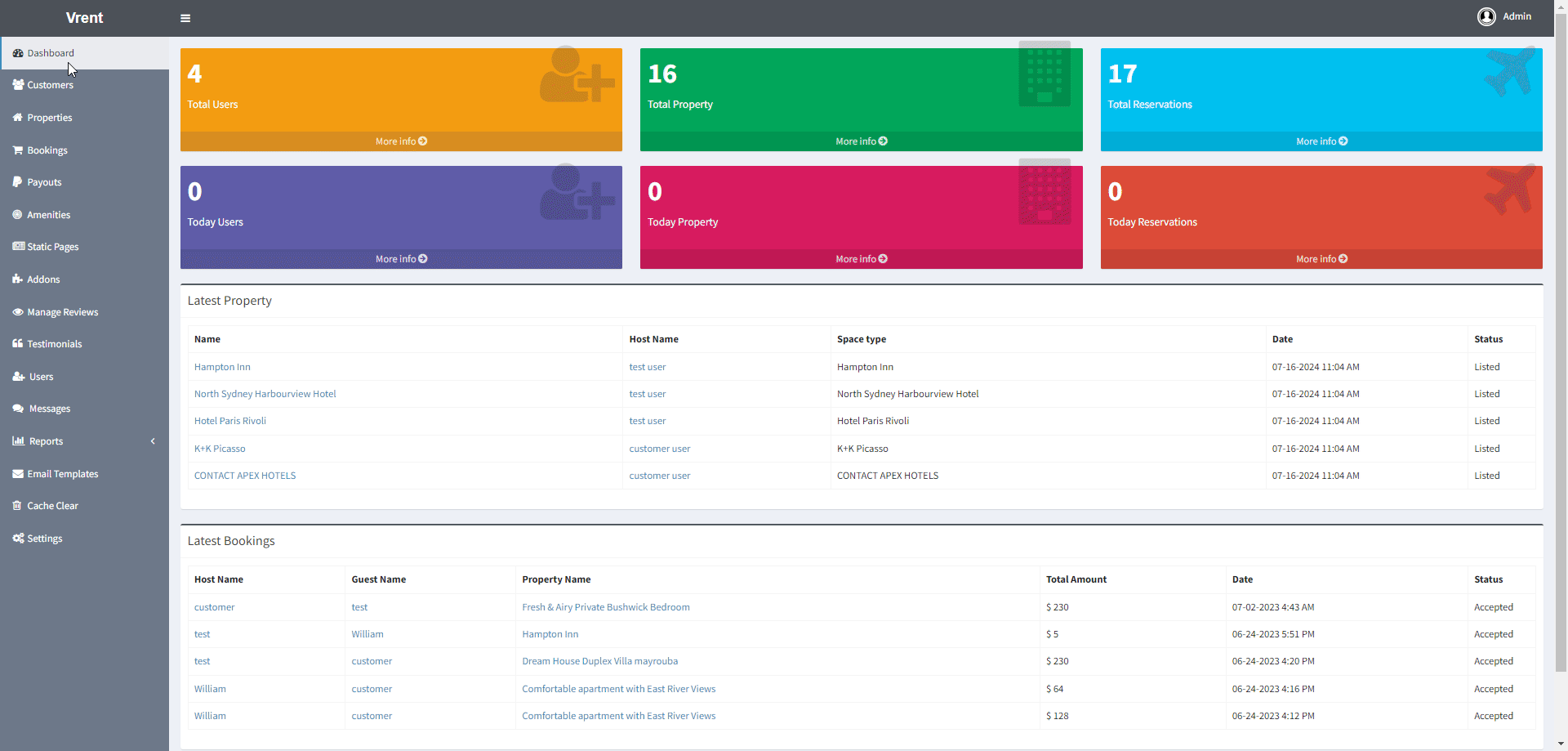
Note: The home page will display only three testimonials at a time. If you have added more than three testimonials, they will be shuffled and displayed randomly on the home page.
Modifying a Testimonial
To modify an existing testimonial, follow these steps:
- Navigate to Admin Panel > Testimonials.
- Click the Edit option for the desired testimonial.
- Edit the necessary information.
- Submit the form.
The respective testimonial will be modified.
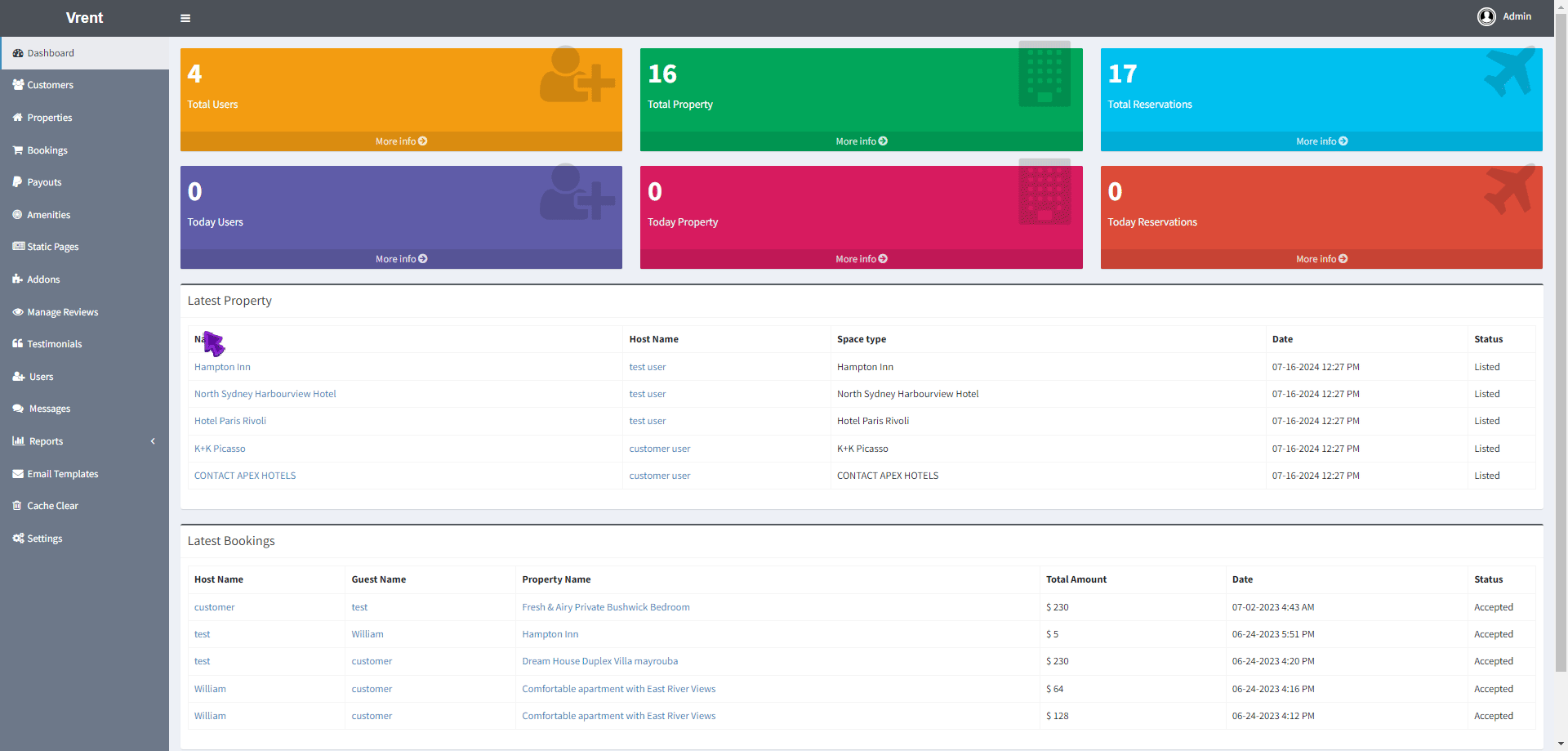
Disabling a Testimonial
To disable an existing testimonial, follow these steps:
- Navigate to Admin Panel > Testimonials.
- Click the Edit option for the desired testimonial.
- Select Inactive for Status.
- Submit the form.
The respective testimonial will be disabled.