Social Login & Registration: Active/Inactive
General Information
In the vRent application, users can log in and register via social platforms such as Facebook and Google. However, these options are not mandatory. Admins can choose to disable these features separately in the application if desired. Details are provided below:
Default Functionality
After the installation the application the Login and the Registration page have options for Login and registration via facebook and Google.
The Login and Registration via Facebook and Google work properly there are some steps which is require.
Login view
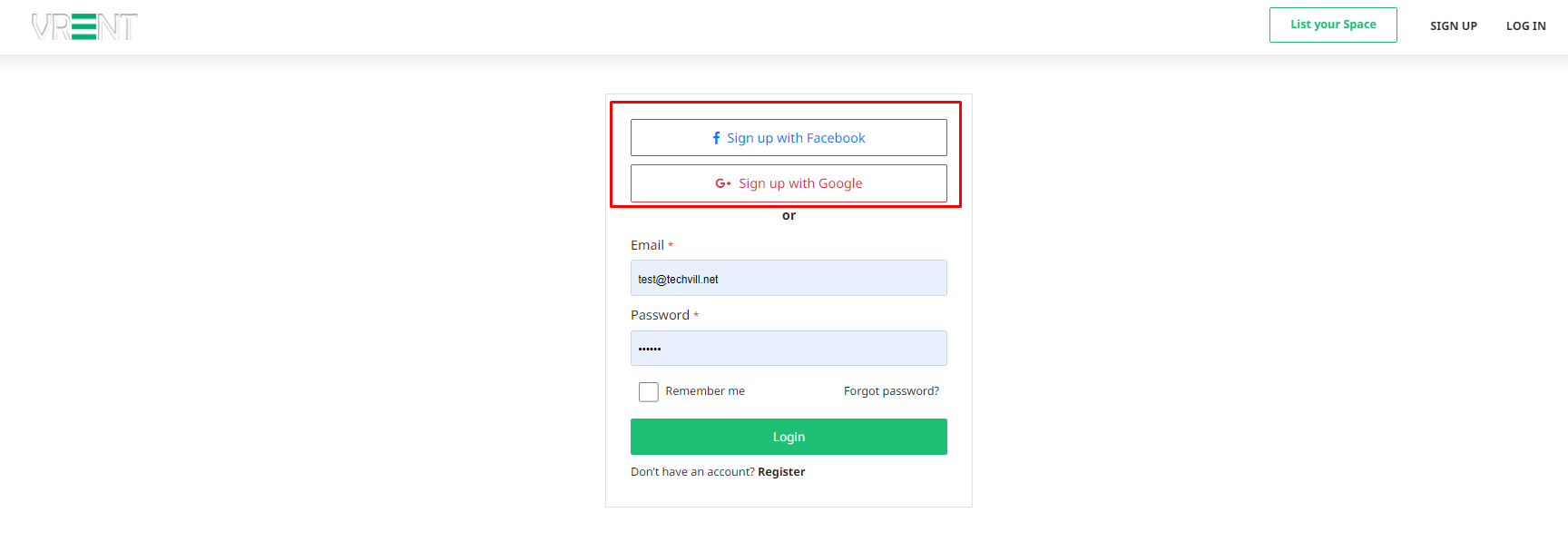
Registration view
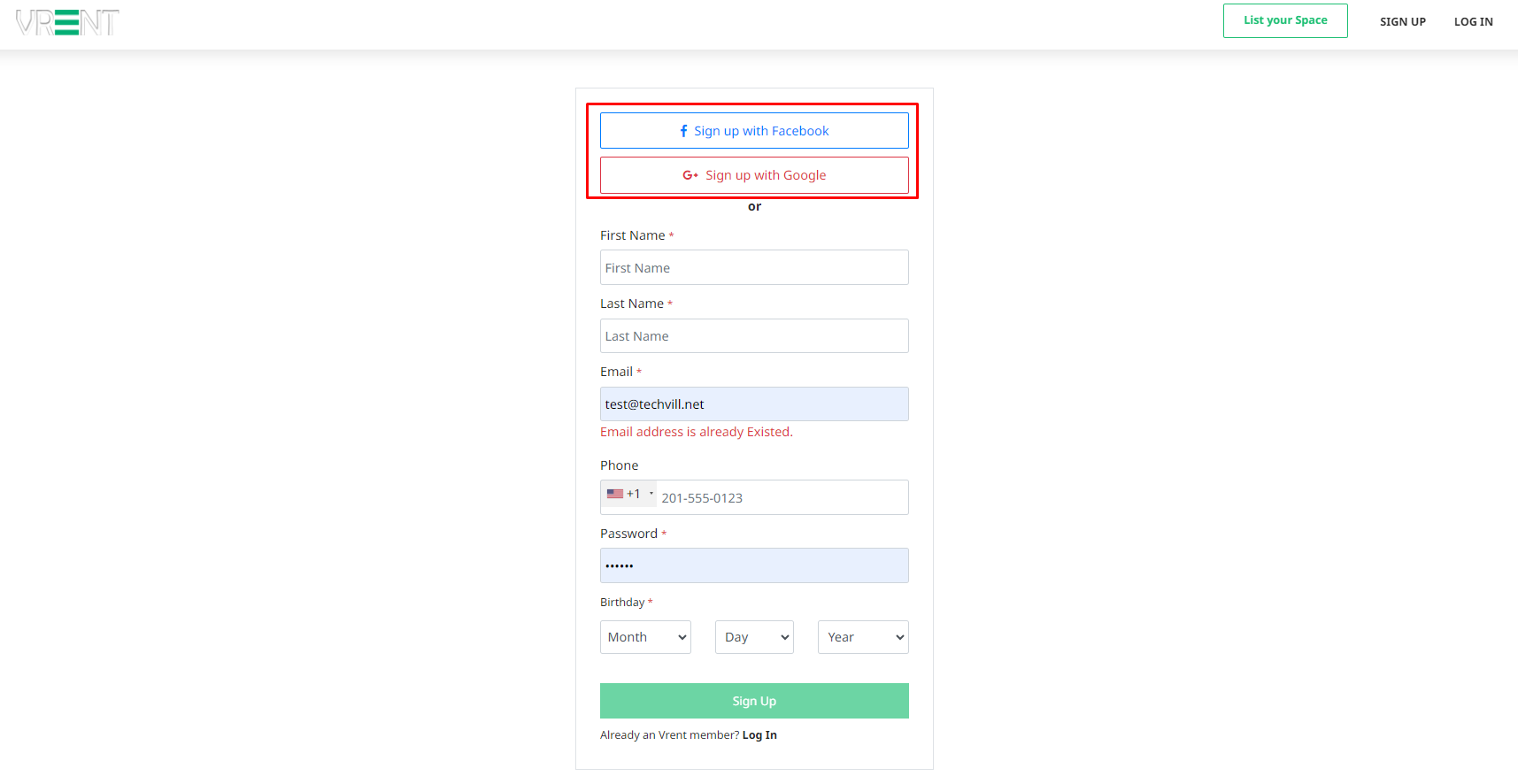
Disable Social Login & Registration
If you want to disable login and registration via Facebook and Google, follow these steps:
- Navigate to
Admin Panel > Settings. - Click on
Social Logins. - Select Inactive for Google, Facebook, or both.
Submitthe form.
Now, the login and registration pages will no longer show the signup options for the inactive platforms.
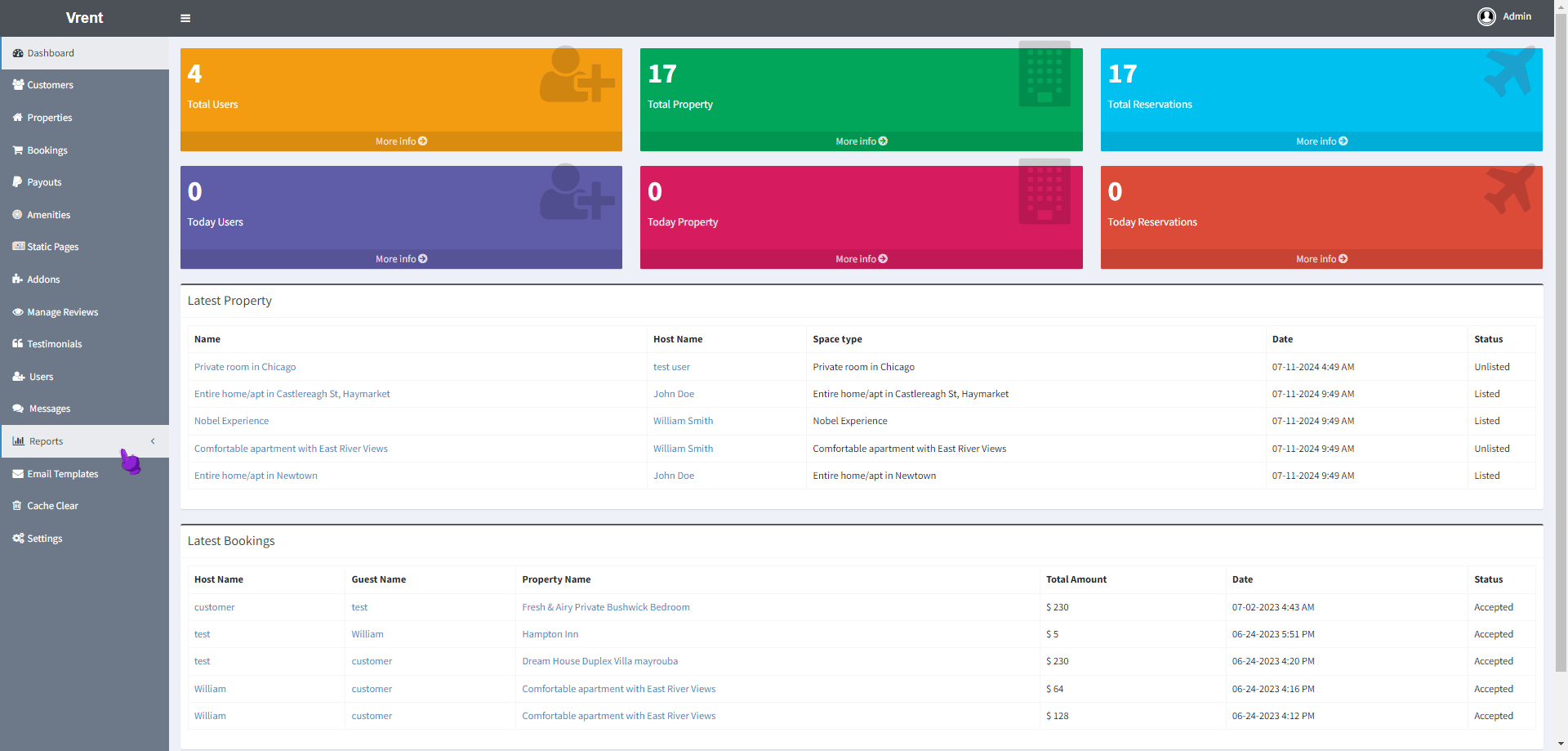
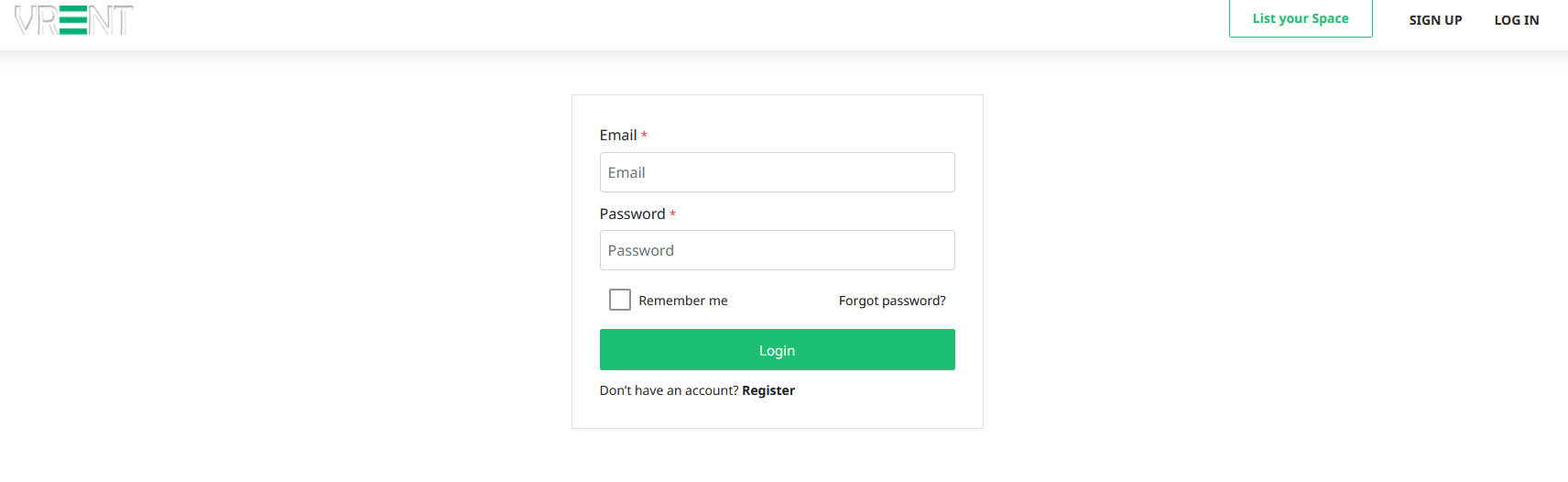
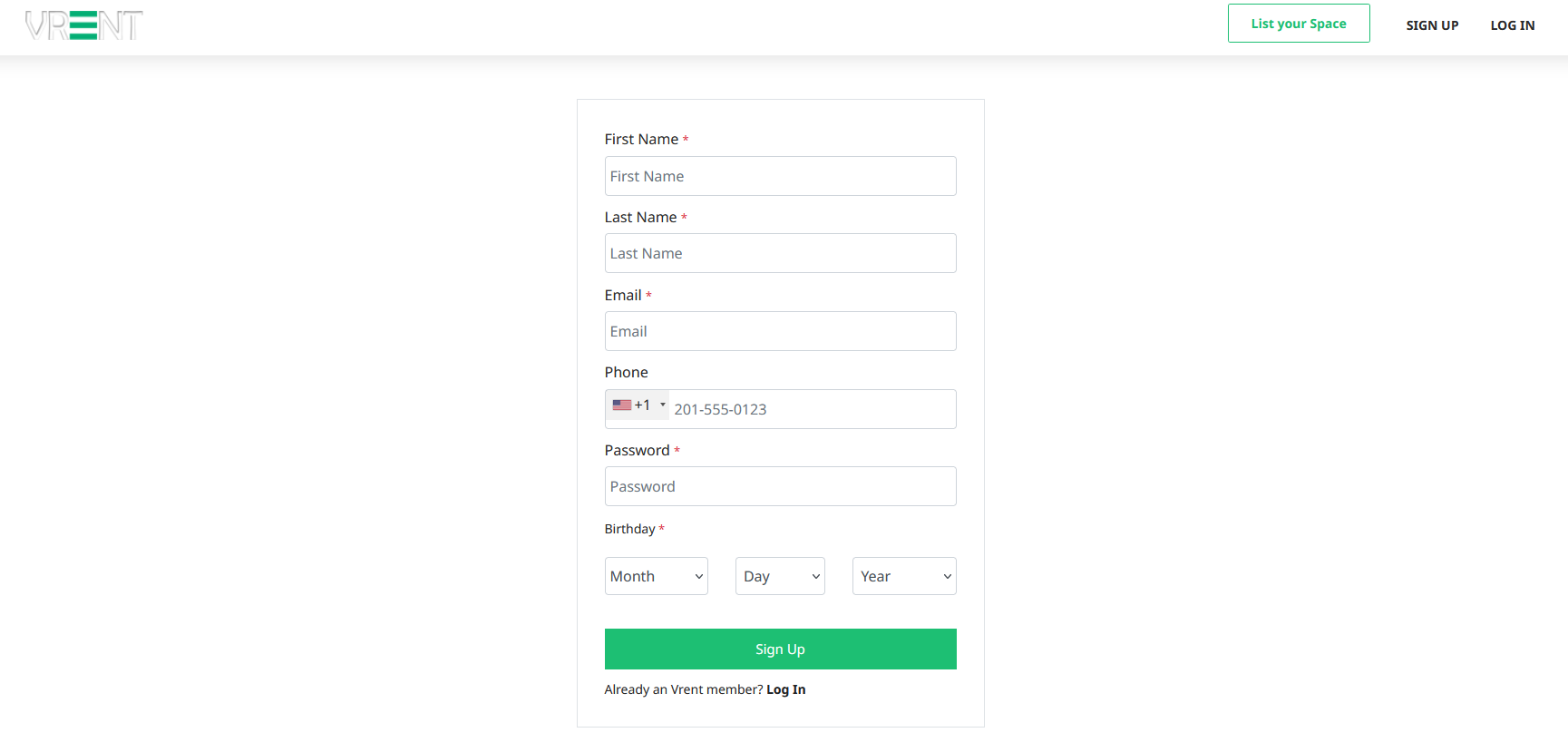
Activate Social Login & Registration
If you want to Activate login and registration via Facebook and Google, follow these steps:
- Navigate to
Admin Panel > Settings. - Click on
Social Logins. - Select Activate for Google, Facebook which is in Inactive.
Submitthe form.
Now, the login and registration pages will show the signup options for the Activated platforms.