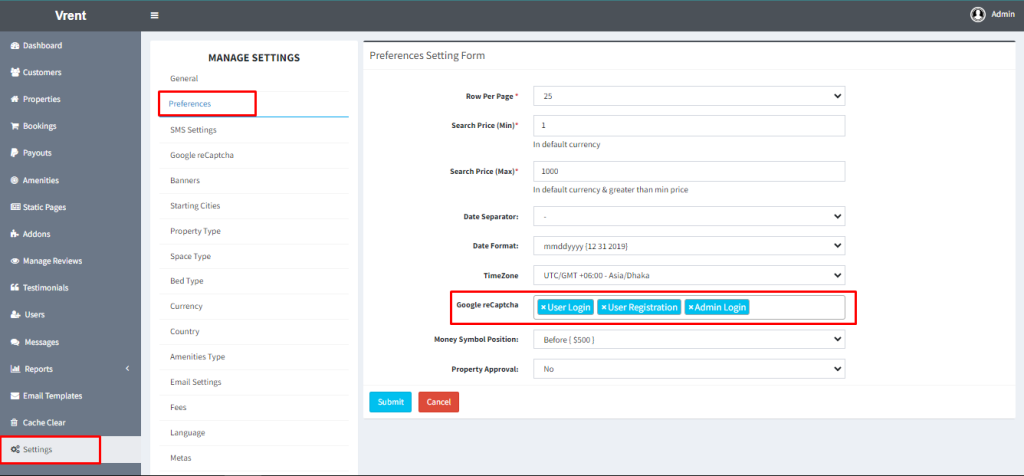Setup Google reCaptcha API keys
Settings
To get the Google reCaptcha Keys first login into your mail address & follow the procedures -
1) To register a new site go to Google reCaptcha,
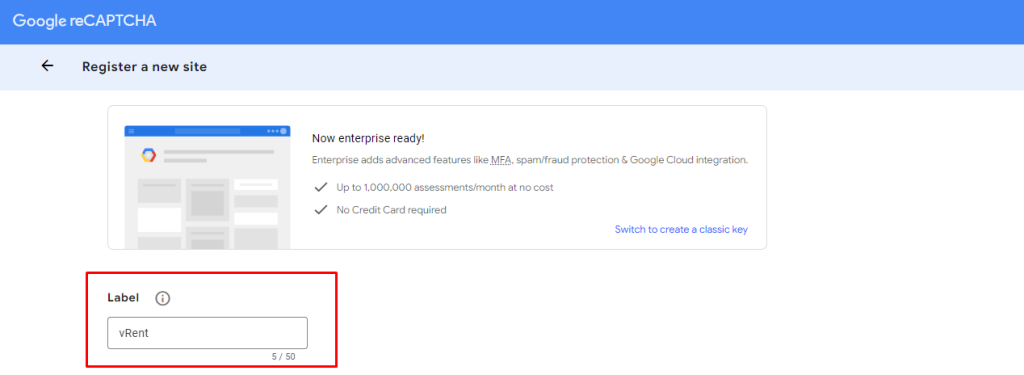
2) Enter the "Label" name as your site name
3) Choose the type of reCaptcha.
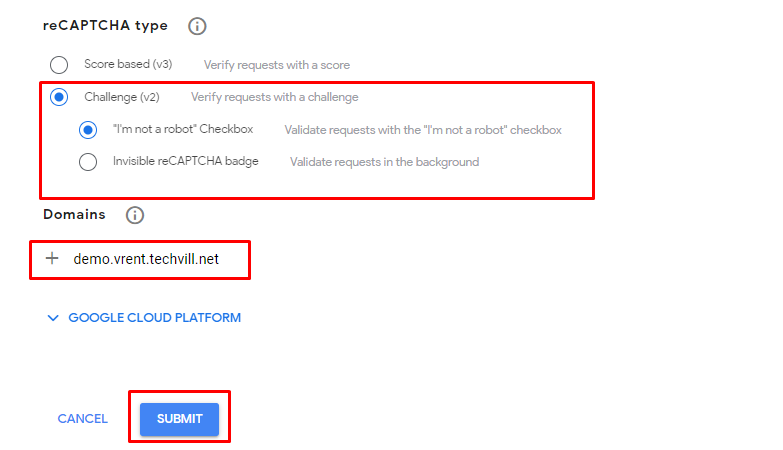
4) Insert a "Domain" name that is your site URL.
NB: Please remove "http:// or https://" when you put your URL. must not include any protocol, path, port, query, or fragment
5) After registration get the secret & site keys.
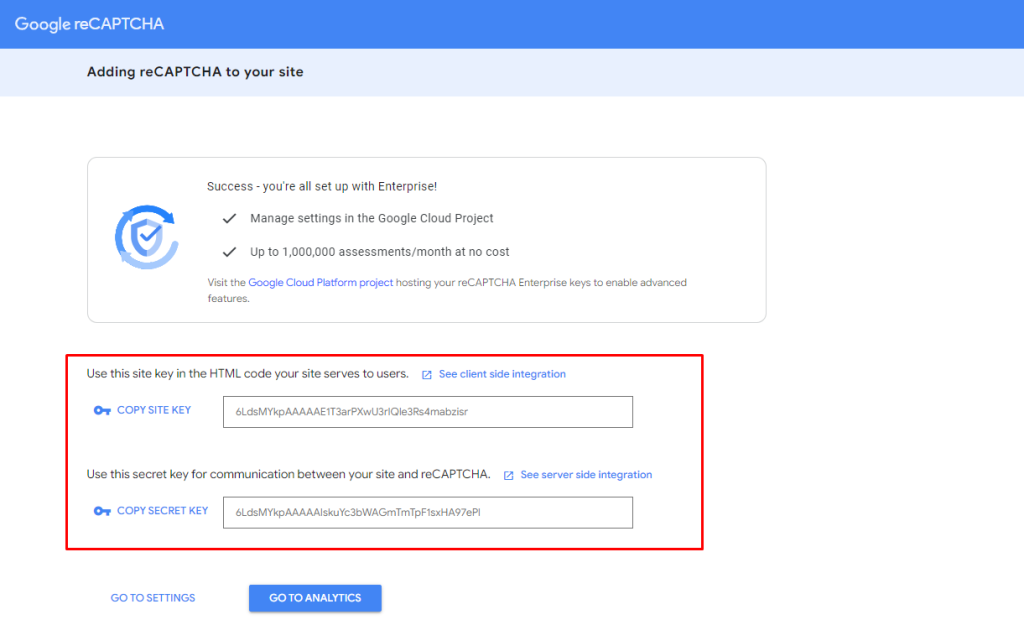
6) Now go to admin > settings > Google reCaptcha and Put those keys into the input fields
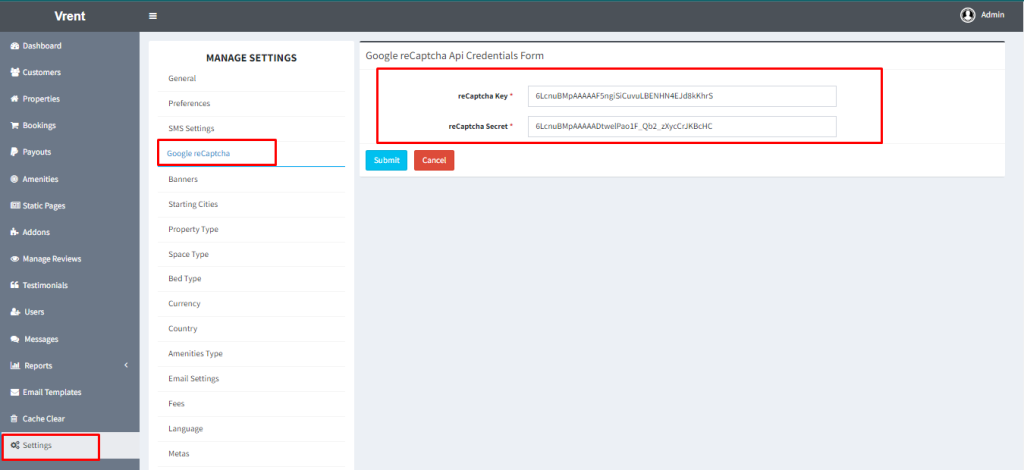
Note: You can Enable for User Log in, Registration, Admin Log in or Disable The reCaptcha from the Admin Panel. Please go to the Admin Panel > setting > Preference then you can change the value in Google reCaptcha field.