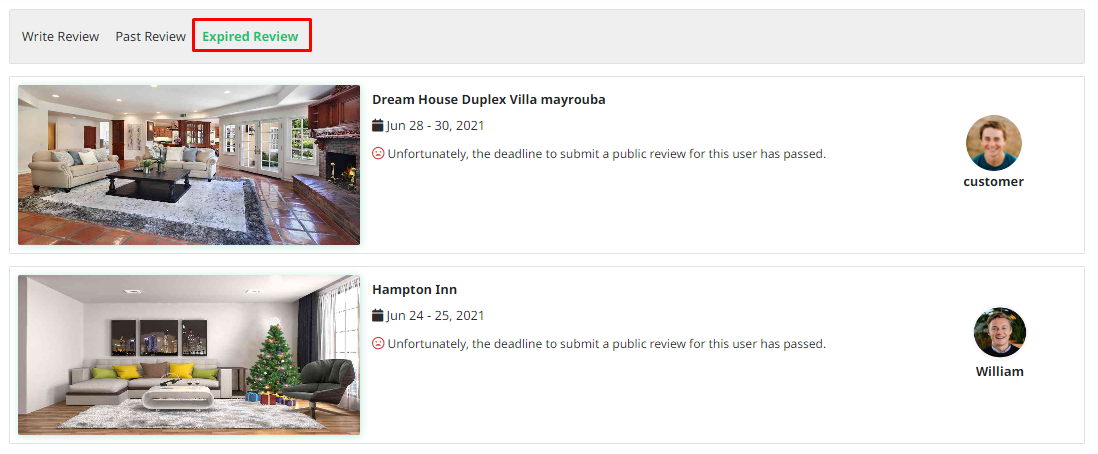Manage Review
General Information
After every trip, both guests and hosts have the opportunity to share their experiences by providing reviews for each other. These reviews serve to encourage future bookings by showcasing the positive experiences of past guests and hosts. In the reviews section, users can view both the reviews they have given for other properties and the reviews they have received from other users. Guests are able to review and rate their hosts after their stay, contributing to the overall feedback and reputation of the host.
How Reviews work
- Reviews are composed after the checkout date has passed.
- Public reviews can be submitted after 14 days following the conclusion of the trip.
- You have a 14-day window to submit your reviews. If only one party completes their review within this period, we will make it public once the review period expires.
- There are two sections available. Any hidden reviews indicate that you still need to complete a review, and this suggests that the review period (which lasts for 14 days after checkout) is still ongoing.
Types of review
Host & guest can both get
-
Public feedback:This information is displayed on the public profile and listing pages for both hosts and guests, making it visible to anyone browsing vRent. -
Private feedback:This message is only visible to the host and guest. Private guest feedback is exclusively displayed on the guest's profile.
Only host can get
Star rating & feedback: Guests have the opportunity to rate their trip across various aspects on a scale from 1 to 5, covering overall experience, cleanliness, accuracy, value, communication, arrival, amenities, and location. This feedback becomes visible on the host's profile once both parties have completed their feedback. Additionally, the average of the host's star ratings is displayed on their listing page, providing potential guests with an overview of the host's performance.
Only guest can get
Only the private feedback given by host will get guest. It won't make public anymore.
How to write review
To write a review
- Go to
User Panel > Review. - Host/ guest, click on
Reviews.
There will be Two options -
Reviews about you
The reviews given by the guest are accessible to the host by clicking on "View review," and vice versa for the guest.
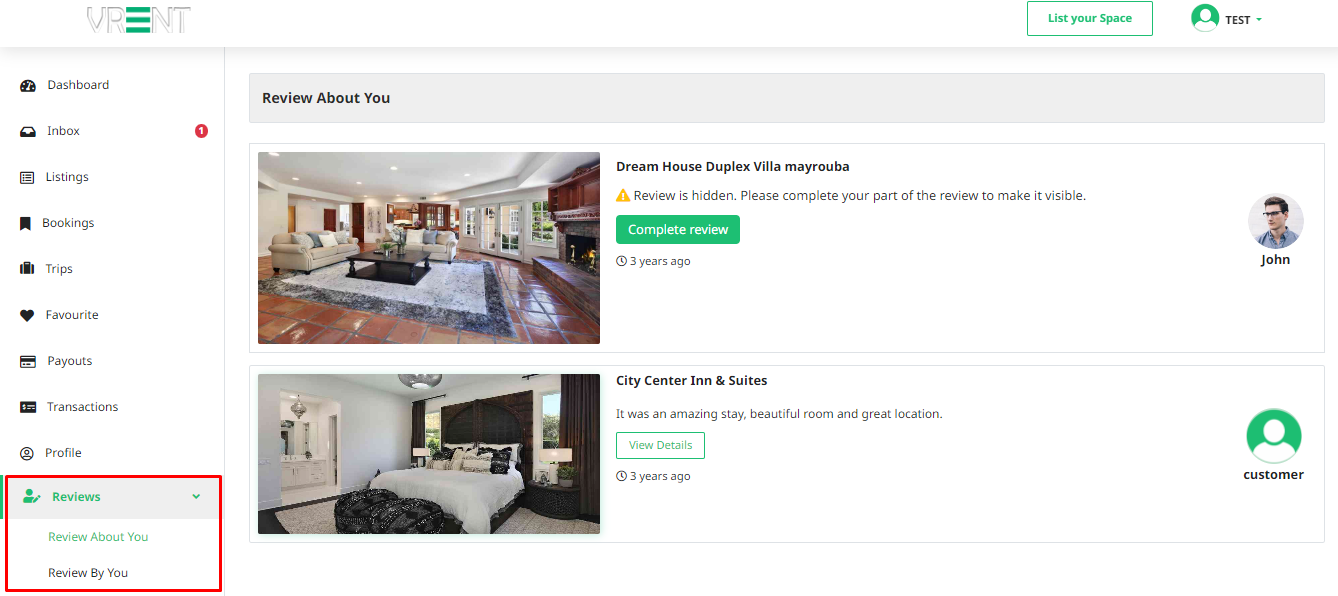
Reviews by you
The reviews written by the host themselves are labeled as Review by you. Hosts can both write and view these reviews. They can also provide ratings regarding the usage of the listing space by the guest. These reviews are made public after 14 days. Similarly, guests have the same functionality regarding their reviews.
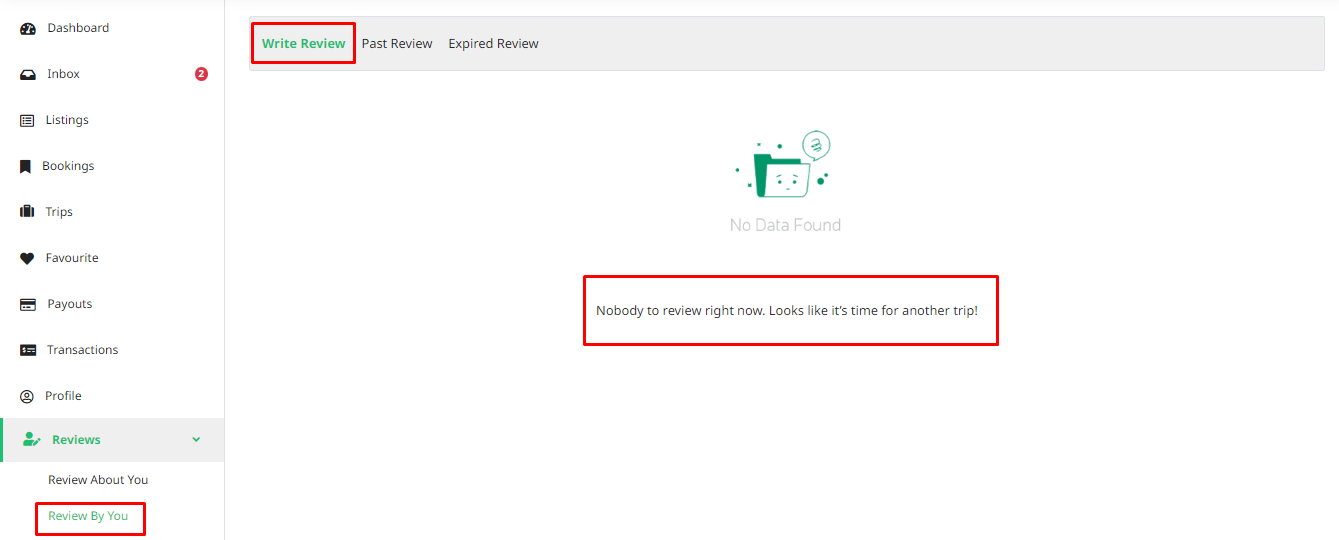
Past & Expire Reviews
Reviews from previous trips are displayed in the "Past Reviews" section.
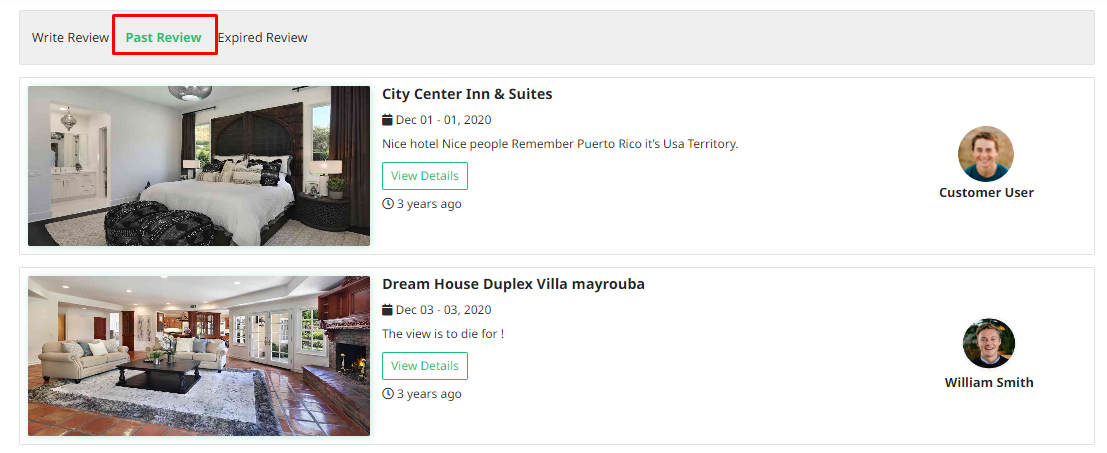
If users fail to write a public review for a trip, it will be labeled as an "Expired Review".