Request & Instant Booking
General Information
There are two types of booking are available in our application.
Instant Book
Listings with Instant Book functionality don't necessitate host approval prior to booking. You can simply select your travel dates and communicate check-in arrangements with the host. Booking a reservation with Instant Book incurs no additional fee.
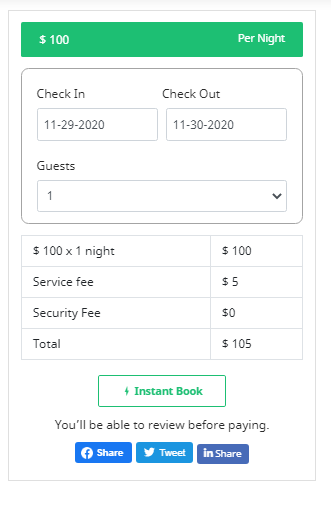
Instant Booking for Guest
Guests can filter listings with Instant Booking to determine availability. Confirming a reservation with Instant Book incurs no additional fee.
Request Booking
Some hosts prefer to approve reservations before they are finalized. In such cases, you'll encounter a "Request to Book" button on their listing. To proceed with a reservation request, you'll be required to provide your payment details. Hosts have 24 hours to accept your request, and once they do, your reservation is automatically confirmed.
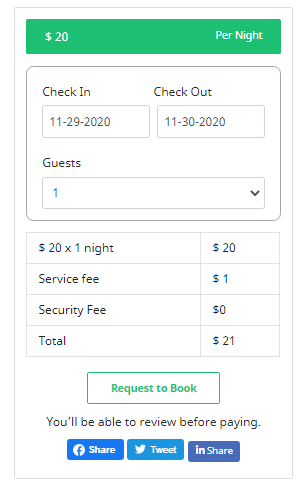
Accept or Decline Booking
Hosts have 24 hours to accept or decline a reservation request before it expires. When a host receives a reservation request, the corresponding dates are blocked on their calendar, preventing other guests from requesting them until the host accepts or declines the pending request. If the host accepts the request, their calendar is automatically updated. However, if the host declines the request because the dates are no longer available, they can update their calendar to avoid receiving additional requests for the same dates.
Expired Booking
If a host doesn't accept or decline a request within 24 hours, the request will expire, and the dates will continue to be blocked on the host's calendar. The host can then visit their property listing calendar to make these dates available again if they are still able to accept reservations on those days.