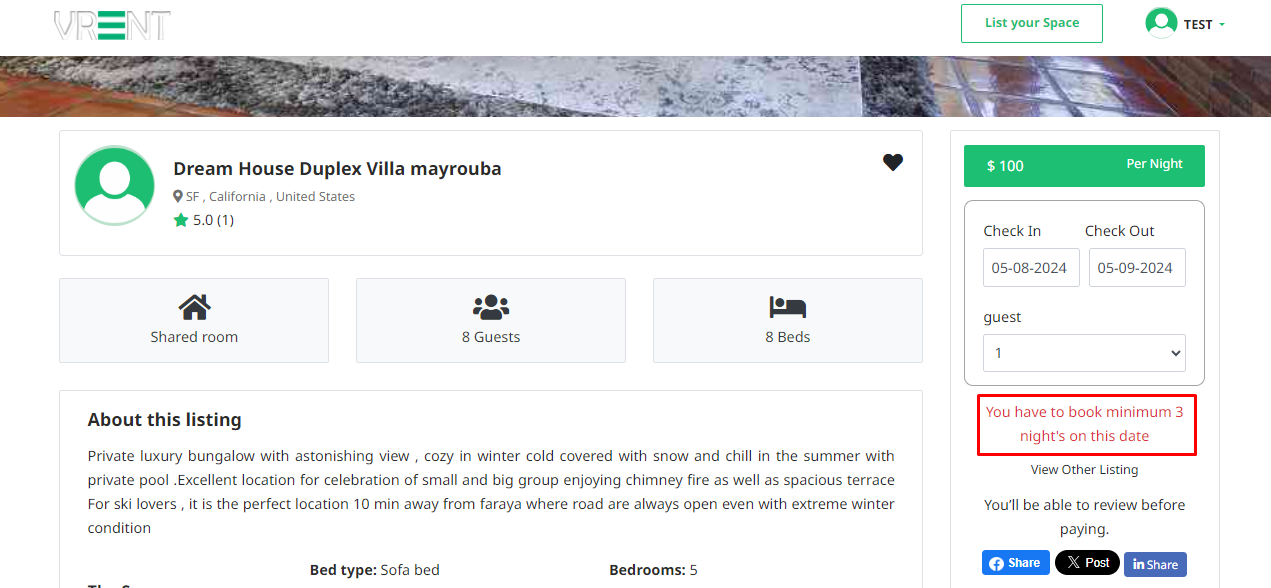Minimum Stay
General Information
Hosts can establish a minimum stay requirement for their property on specific dates. For instance, if a host sets a minimum stay of 3 nights for their property on a particular date, guests who request a reservation for that date will need to commit to staying for 3 nights, rather than just 1 night.
Set Minimum Stay By Host
To set the minimum stay for a listing, please follow these steps: - Log in to your account and navigate to the dashboard. - Select "Listing" from the dashboard menu. - Go to "Manage Listing & Calendar". - In the calendar view, click on a date to open a modal. - In the modal, locate the "Minimum Stay" field. - Enter the desired number of days for the minimum stay. - Save the changes.
This process will ensure that the minimum stay requirement is applied to the selected date in your listing.
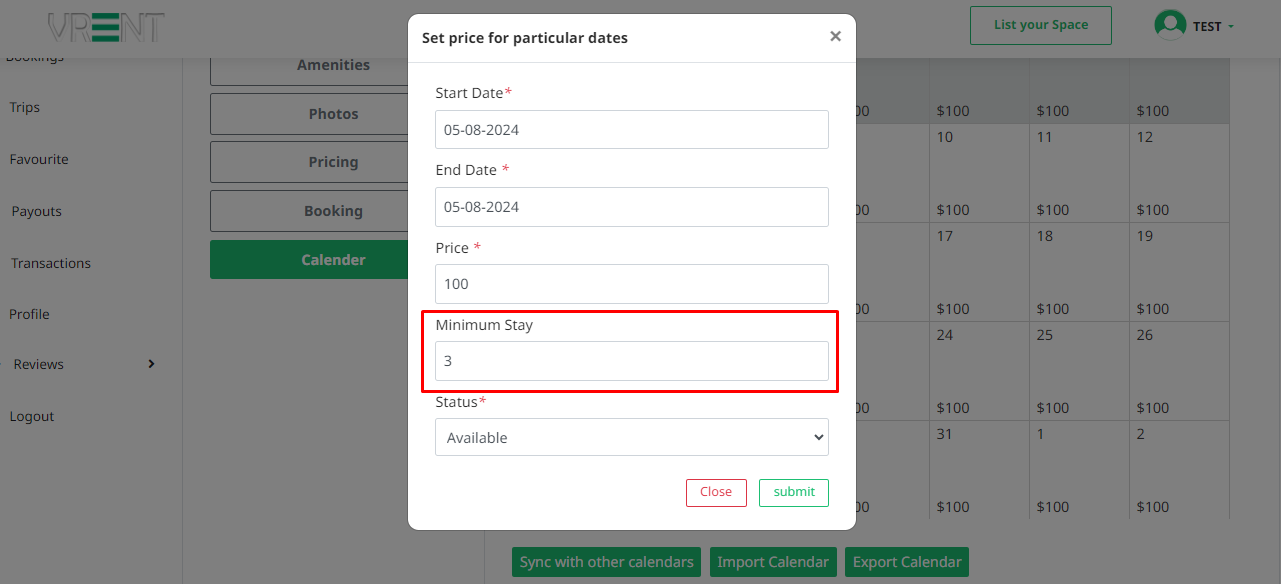
Effect on booking
Users must select a minimum stay date on a specific date; otherwise, they will not see the booking button. Instead, they'll receive a message prompting them to choose the minimum stay date.