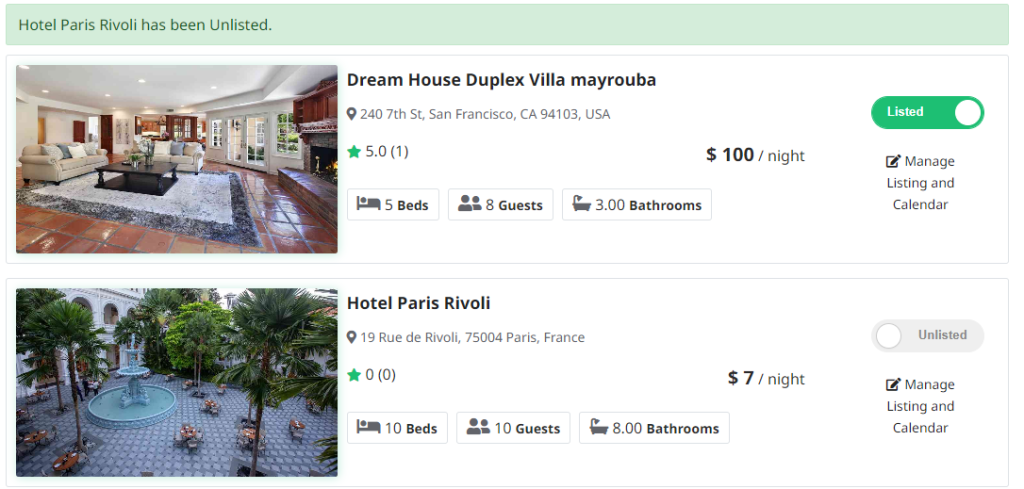List New Space
General Information
Property Listing
To list your space, sign in to your account and click on "List your space" in the header. Then, fill in the details:
- Select the home type,
- Choose the room type,
- Specify the number of guests it accommodates,
- Enter the city where the listing space is located,
- Click on
Continueto proceed.
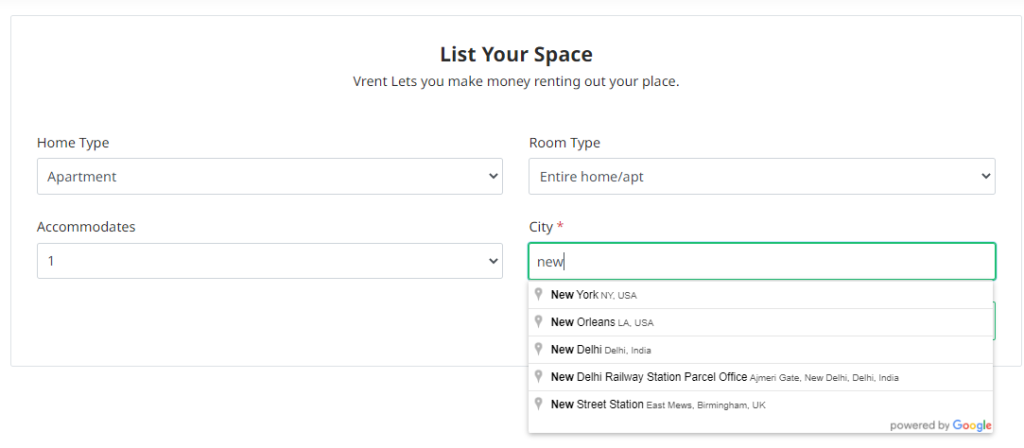
Basic
The listing details will be displayed on the Basic option page, where hosts can make changes if needed. Clicking on the Next button will save the changes and proceed to the next page.
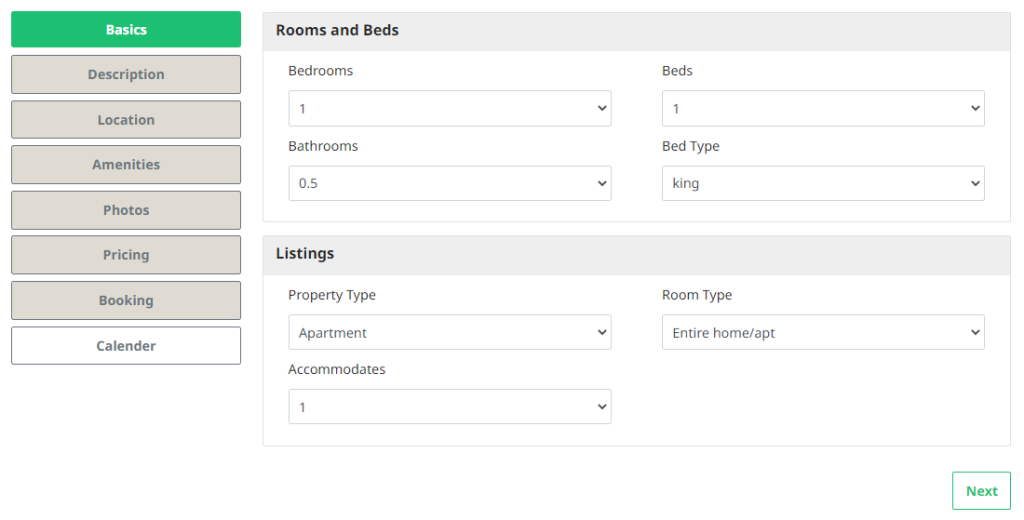
Description
Host can add listing name within 50 characters & add listing description in summary field with 500 characters.
If host want to add more details of property listing click on Details.
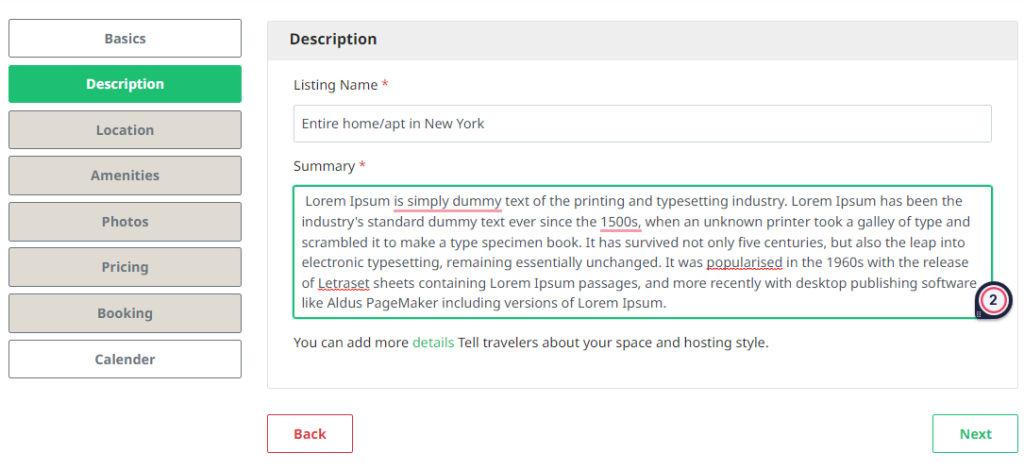
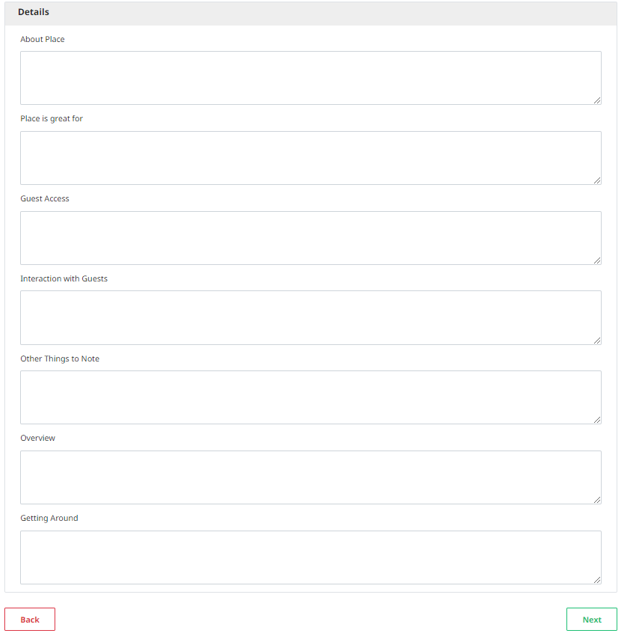
Location
When hosts add the country or location name to their property listing, Google Maps automatically places a pointer on the map at that location. Hosts can also manually adjust the pointer by moving it to the desired location on the map to ensure the correct map position is set for the listing.
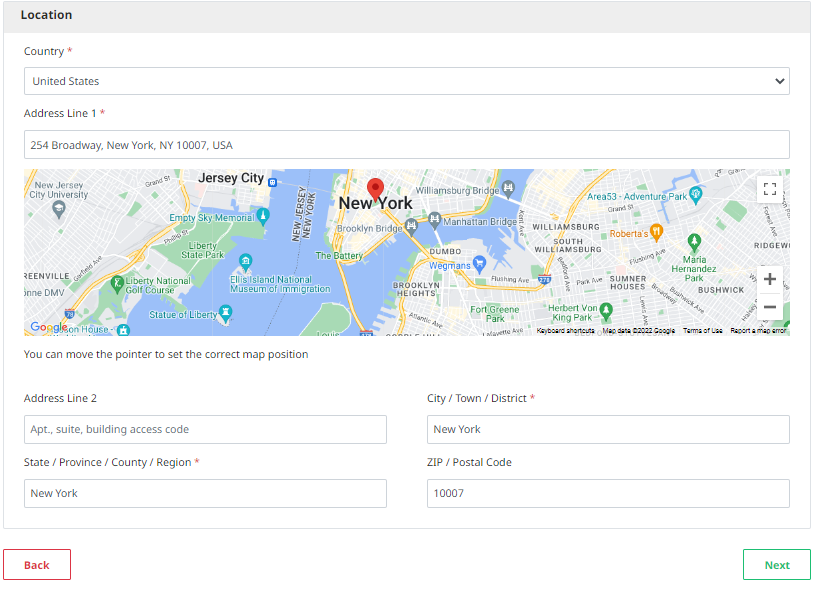
Amenities
To make your listing more attractive & appealing to your guest, highlight your property with attractive amenities.
- Host can select the available
Common amenitieslike (TV, Cable TV, Air conditioning etc. ) - Host also can select the
Safety amenitiesin their space like ( Smoke Detector, First Aid Kit, Fire Extinguisher etc. )
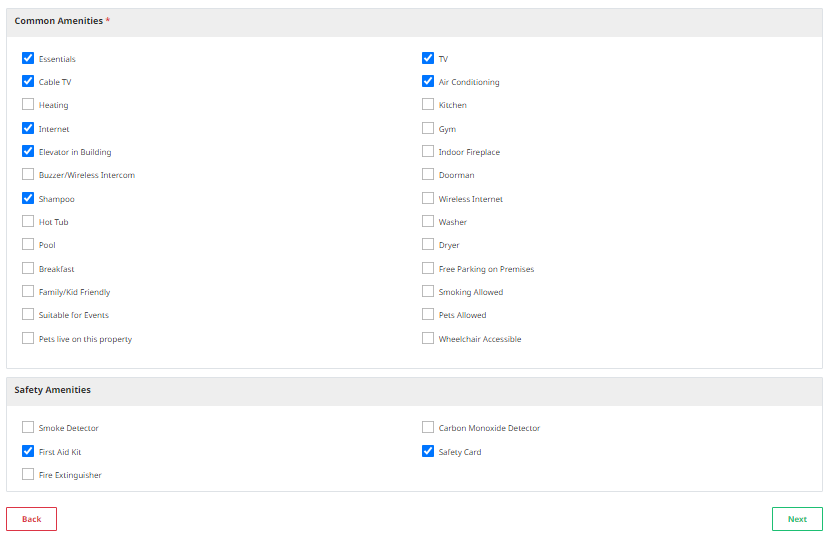
Photos
Hosts have the option to upload multiple photos for their listing property simultaneously. They can then designate any of these images as the cover photo, which will be displayed as the first image on the listing page. Additionally, hosts can delete any uploaded photos if needed.
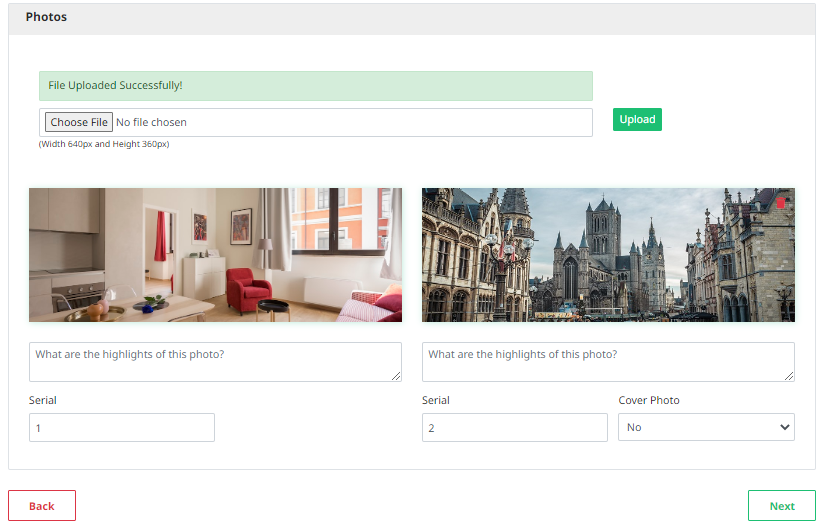
Pricing
Hosts can establish a base price per night for their listing. Additionally, they have the flexibility to select the desired currency from a currency list. Furthermore, hosts can offer discounts for longer stays by setting weekly and monthly prices.
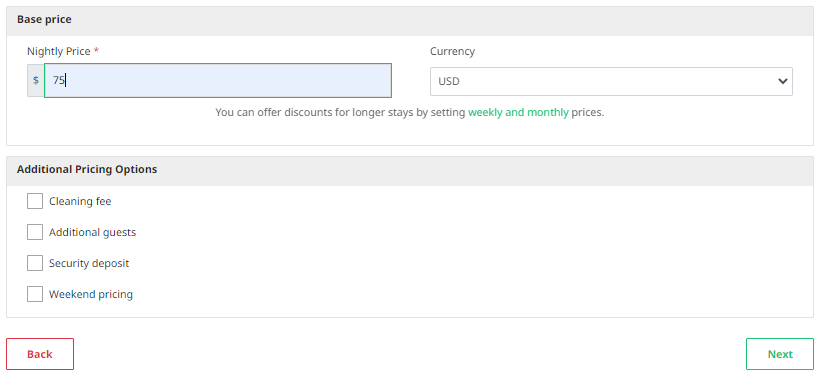
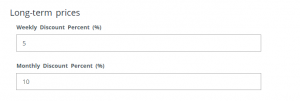
Host also can set some additional prices like Cleaning fee, Additional guest fee, Security deposit, Weekend pricing.
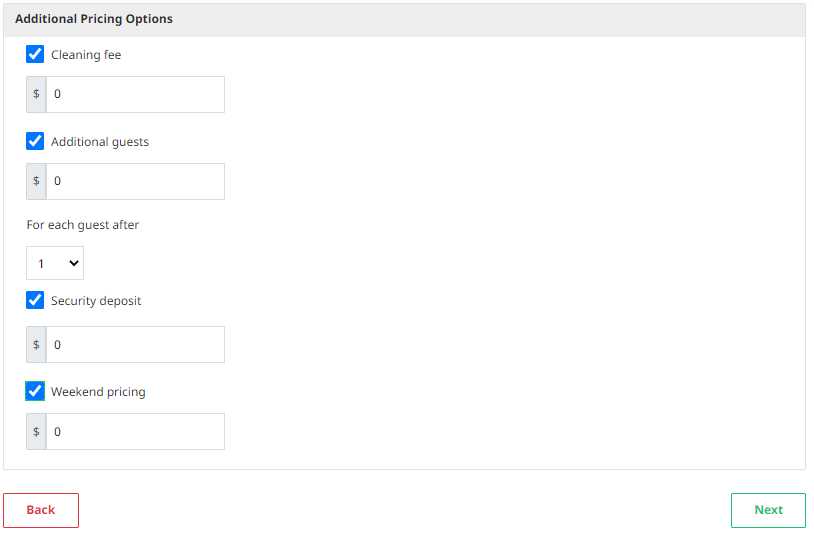
Booking Type
Host can set booking type as Request booking & Instant booking.
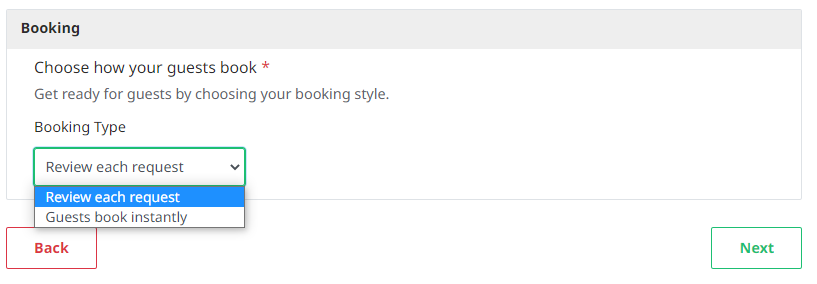
Calendar
Host can manage nightly prices from calendar. They can also set price for particular dates.
To set particular price -
- Go to your property listing > calendar.
- Select the dates you want to set price.
- In the window that appears, set your
nightly price. - Click
Submit.
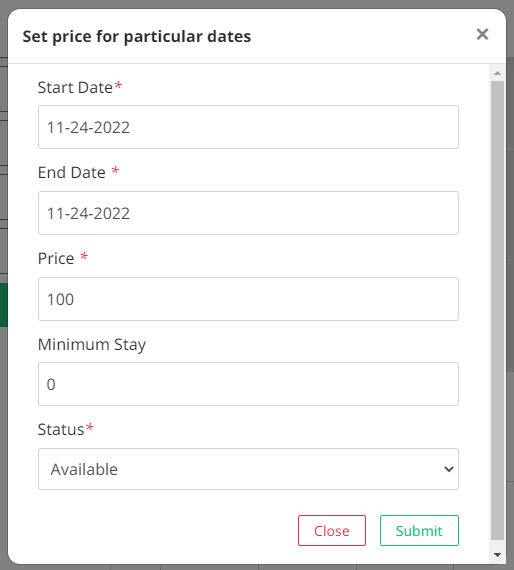
Your nightly rate will be displayed for each available night on the calendar. However, any weekly, monthly pricing, or additional pricing will not be shown on the calendar.
Host have iCal option in calendar where he can import calendar, Sync with other calendar, Export calendar.
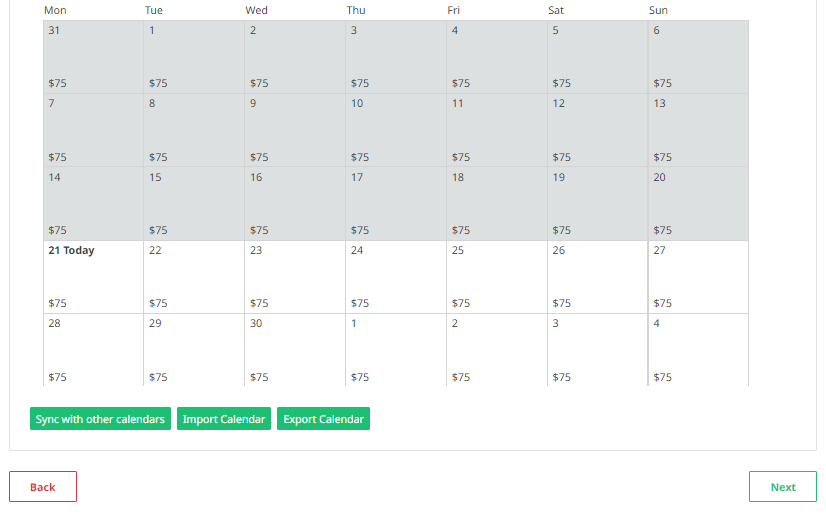
To finish your listing click on Next, you can see your property details page.
Listed or Unlisted Property
Once hosts complete the listing steps, they can view their listing. Hosts also have the option to change their listing status to Listed or Unlisted. If the property is unlisted, it will not be visible to guests. Please refer to the screenshot for details.