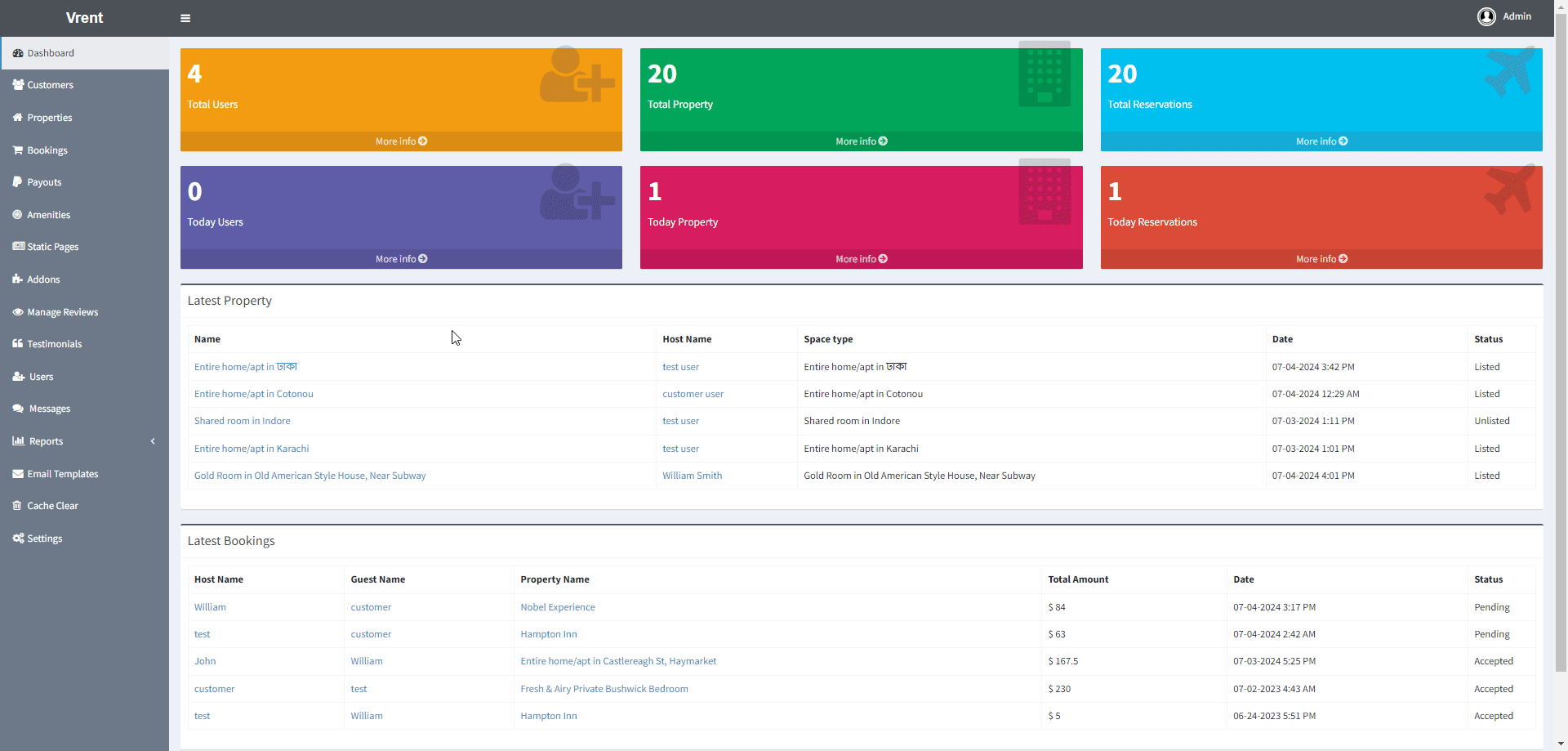Property Approval Process
General Information
To have a host's listed property go public after approval, follow these steps:
Enable Property Approval
- Navigate to
Admin Panel > Preferences. - Set
Property ApprovaltoYes.
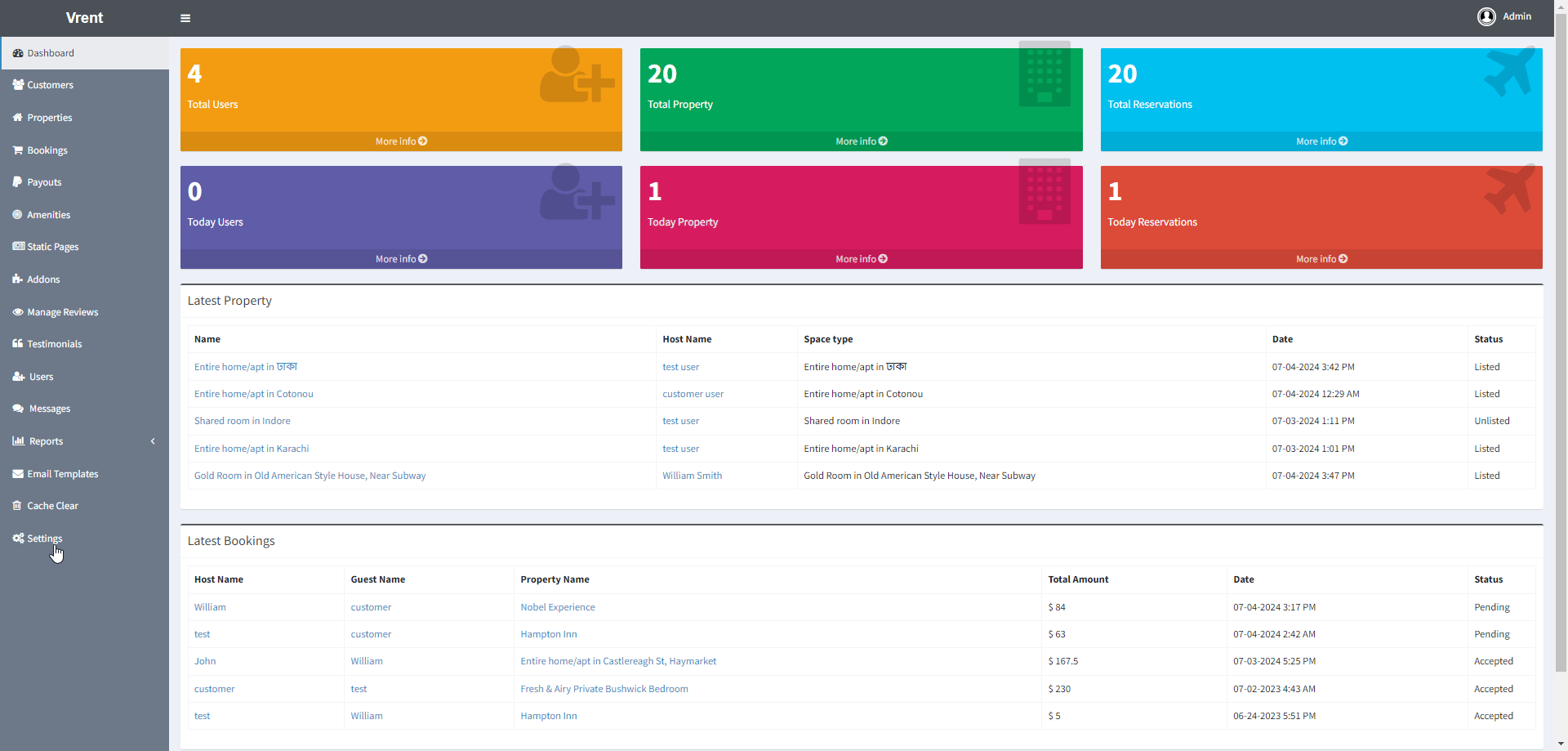
List a Property
- When a host lists a property, it will remain private as long as Property Approval is enabled.
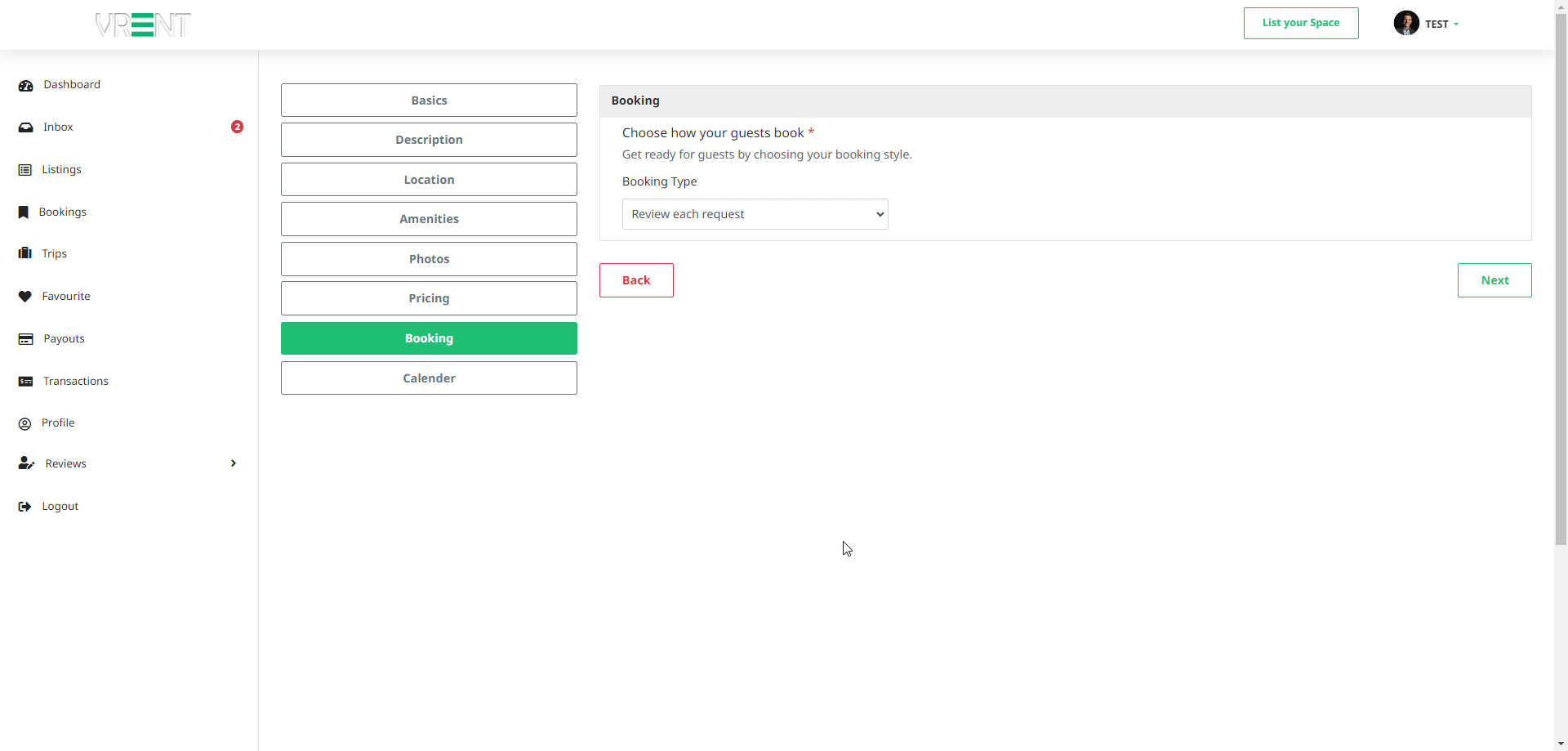
Approve the Property
- After a host lists a property, the admin will be notified if approval is required.
- Navigate to
Admin Panel > Properties. - Click
Editfor thePending Property. - On the
Basic page, selectApprovedin the verified field. - The property will then be published to the public.