Additional Guest Process
General Information
Property P1 can accommodate 2 people at a booking price of 100 USD per night. If Person A books the property for 2 people, they will pay 100 USD. However, if another person books the same property for 3 people on a different date, they will incur an additional fee.
In case of this feature the additional charge will not be applied with the payment during the booking process. Only the additional guest fee will be displayed in property deatils.
Please follow the instructions below:
Changing the Property's Accommodation Capacity
Navigate to the User Dashboard > Listing. - Click on Manage Listing and Calendar for your desired property. - Change the Accommodate Value under Listing. - Setting a Charge for Additional Guests
Adding Additional fee for additional guest
- Navigate to the User Dashboard > Listing.
- Click on Manage Listing and Calendar for your desired property.
- Click on Pricing.
- Check the Additional Guests Option. A new field will be shown.
- Select the Number of Guests and set the price for the additional guests.
- Click on Next to save your changes.
- We attached a GIF file for reference, please check it.
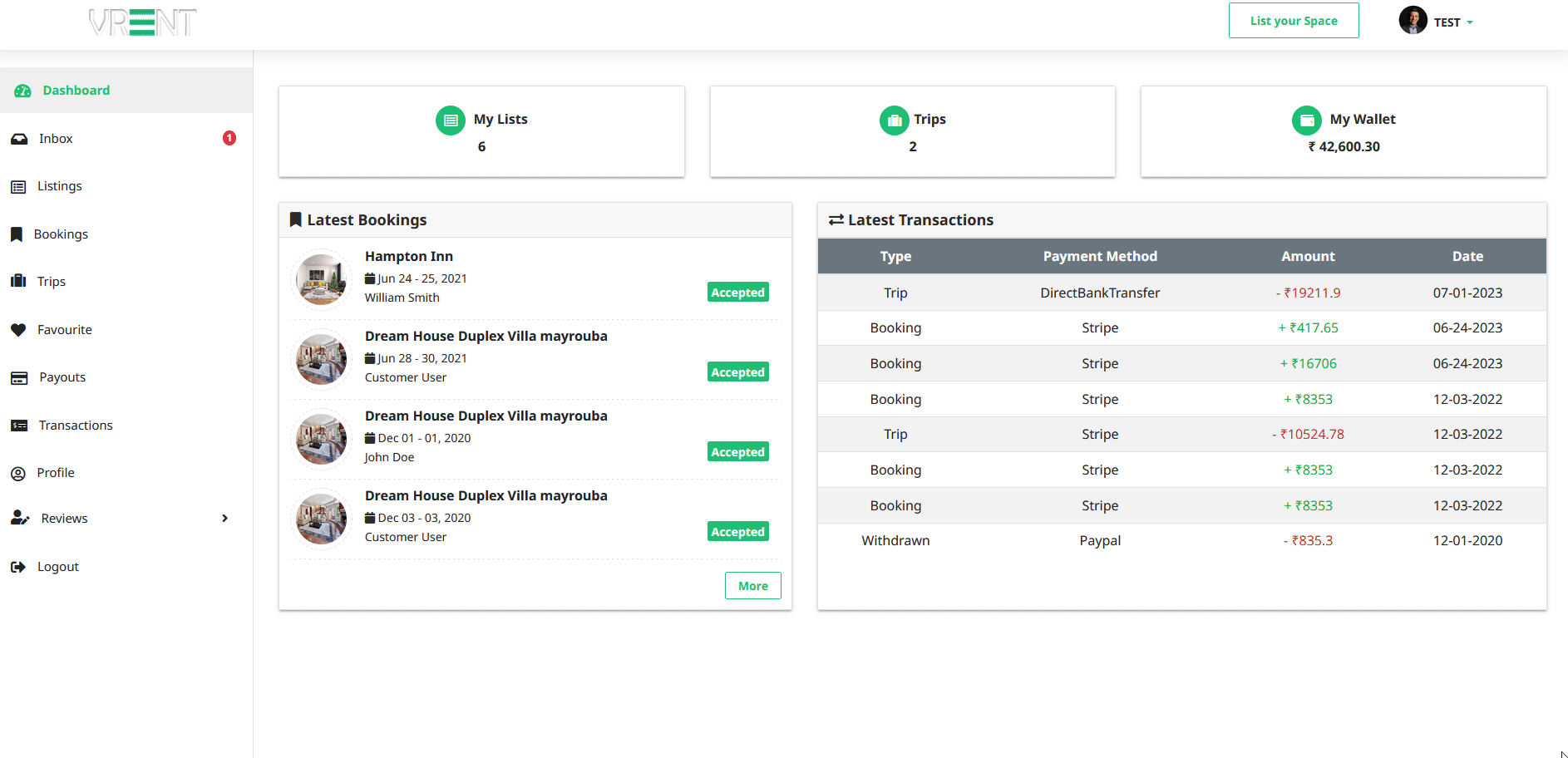
Note: The value of the For each guest after in Additional charge should be the value of the accomodation of the property