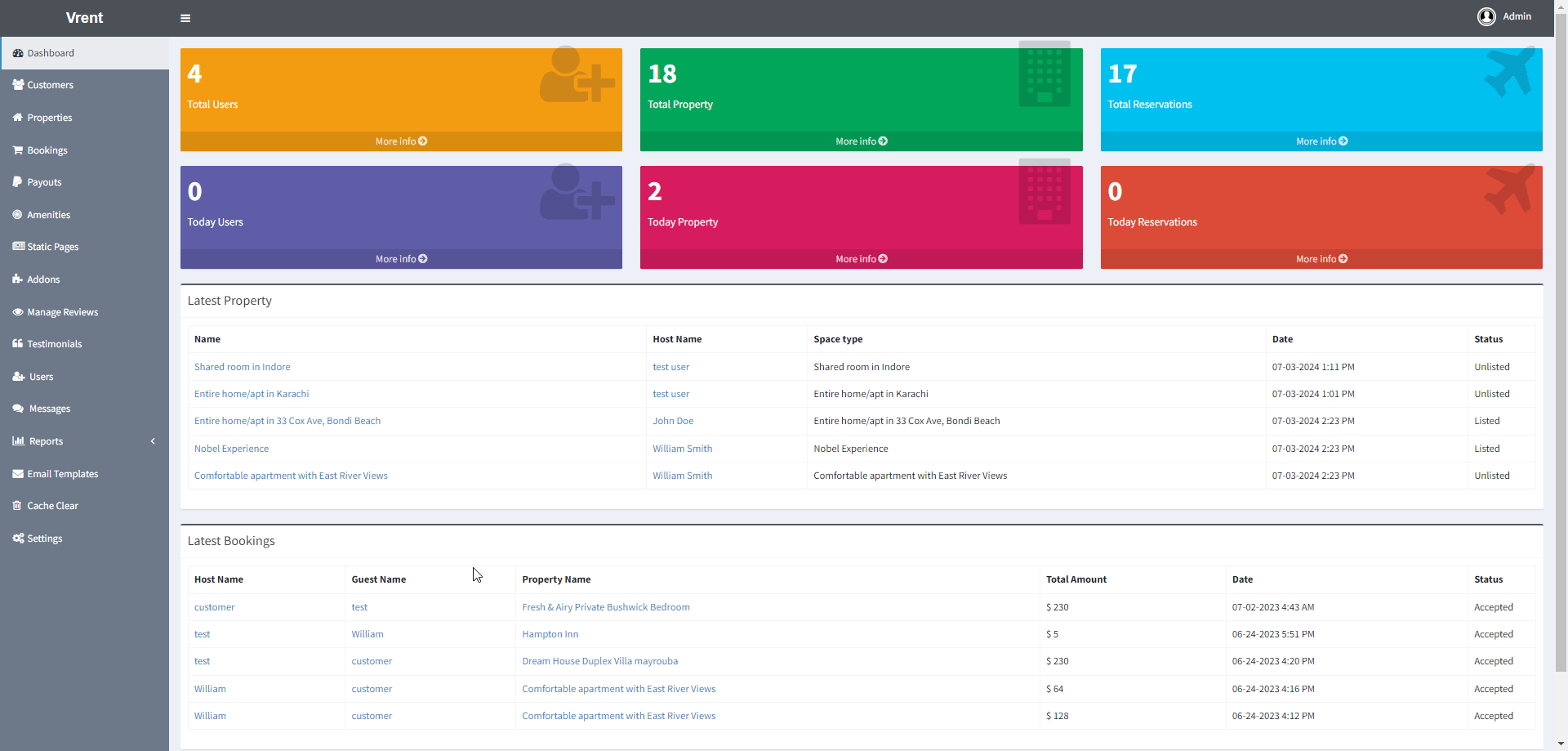Add New Currency
Settings
New Currency
To Create a new Currency in the application please follow the below instructions -
- Navigate to the
Admin Panel > Settings > Currency. - Click on
Add Currency. - Provide necessary information - Name, Code, Symbol.
- For the rate, provide the value in exchange for 1 USD in the new currency. For example, if
1 USDequals117.18 BDTat the current time, the rate will be117.18 - Submit the form.
- The new Currency will be created.
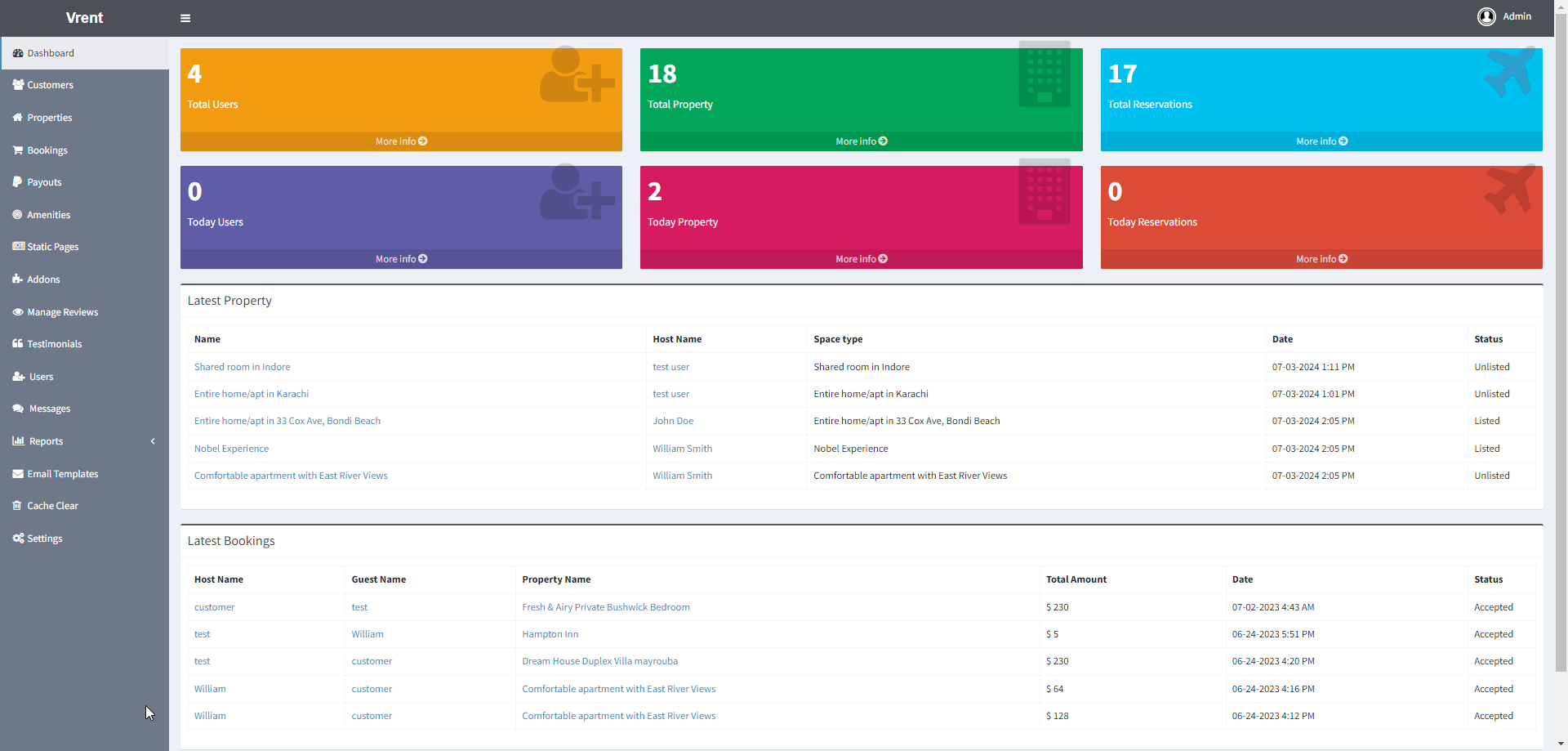
Chnage currency Rate
To change the existing rate of any currency please follow the below instructions -
- Navigate to the
Admin Panel > Settings > Currency. - Click on the edit option of your desired currency.
- Provide the new rate, which is the value in exchange for 1 USD in the selected currency. For example, if
1 USDequals83.53 INRat the current time, the rate will be83.53. - Submit the form.
- The Rate will be applied to whole application.